
Automatic flat-coloring in Krita
[Please hit F5 few times for the full resolution]
Hello, Rasta here
I wanted to do this a long time ago. Unfortunately there ware so many unpleasant things related with my idea of tutorial making that I've almost forgot to upload this on FA. Sorry about that.
When I first saw this filter in Krita I wanted to share it with other artists that base their drawing on linearts. But it was hard to describe what to do, so I've decided to make a simple tutorial to show how to use it. Please note that it is the basic way of using this filter. Feel free to experiment with other settings
All lineart's here are done by Malaika4
Malaika4
Hello, Rasta here
I wanted to do this a long time ago. Unfortunately there ware so many unpleasant things related with my idea of tutorial making that I've almost forgot to upload this on FA. Sorry about that.
When I first saw this filter in Krita I wanted to share it with other artists that base their drawing on linearts. But it was hard to describe what to do, so I've decided to make a simple tutorial to show how to use it. Please note that it is the basic way of using this filter. Feel free to experiment with other settings
All lineart's here are done by
 Malaika4
Malaika4
Category Resources / Tutorials
Species Lion
Size 1140 x 7542px
File Size 1.25 MB
Because with G'mic you don't need a well done outline, I've even colored sketches like these: http://www.furaffinity.net/view/13914021/ http://www.furaffinity.net/view/12198340/ http://www.furaffinity.net/view/13802806/ http://www.furaffinity.net/view/13913543/ with that filter. Magic wand doesn't do well on sketches unless there's a thick black outline.
Also, why the passive agressive tone? No one is telling you to use it, they were sharing a cool filter they found about.
Also, why the passive agressive tone? No one is telling you to use it, they were sharing a cool filter they found about.
Yeah, you're right. They had switched the menu a little bit. There is also an interactive version of that filter when you can play around the colors almost in real time. Also, next one of the future updates will contain this function as a brush - so called lazy brush. It will be a revolution in flat coloring
It's in the same place - in g'mic filters. But it's called 'colorize interactive'. If you like dragons you can check our gallery for art done in Krita. This program is used in every digital piece we make. In case of Rasta - he's using only Krita, and in case of Natoli, Krita is a tool to create backgrounds

 FA+
FA+


![The journey [CITMON]](http://t.furaffinity.net/14003946@200-1405526609.jpg)
![Book dragon [CITMON]](http://t.furaffinity.net/13957488@200-1405085787.jpg)
![The most silly Hasia [CITMON]](http://t.furaffinity.net/13881293@200-1404333991.jpg)





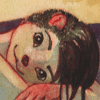








Comments