
so took Bunnie pic (from previous post) and thought i'd do a ruff 3D version..
(cross your eyes until the two pics come together - if you're not used to doing this try standing 3 to 6 feet back from your monitor - if you do it right you should three images in a row, the middle one in 3D)
done this with a few other of my pics, just fr fun...
The way i do this is by placing a copy of the image over to the right. The left side image stays unchanged. On the right-side image i use the draw-selection tool to create layers from the selections - here i have something like 16 or so layers - things you want to come forward in space you slide over to the right, things you want to recede you slide to the left.
One of the problems with creating these layers from a finished drawing is that...well, lets say you move a finger over to the right, then the old position of the finger is still showing under it off it's side...so you have to go in and erase, paint over, etc for every layer. It gets messy, and just can't be done very well...
A better way to do it is to use a light board and choose, let's say 5 or so levels of depth in the drawing - each will be inked on a separate page. Scan those, combine into 5 layered image, then bust each layer into additional layers, etc etc....
That's what i'm going to do when i get around to inking this. The 2D version will look normal, but the 3D version will be like this, but clean - there are various other tricks... Will post tutorial then (might be a year or two...)
...if anyone can't get the hang of crossing your eyes, i could try making it into a red-blue image if you have that sort of 3D0glasses (but then it's not in colour...)
(cross your eyes until the two pics come together - if you're not used to doing this try standing 3 to 6 feet back from your monitor - if you do it right you should three images in a row, the middle one in 3D)
done this with a few other of my pics, just fr fun...
The way i do this is by placing a copy of the image over to the right. The left side image stays unchanged. On the right-side image i use the draw-selection tool to create layers from the selections - here i have something like 16 or so layers - things you want to come forward in space you slide over to the right, things you want to recede you slide to the left.
One of the problems with creating these layers from a finished drawing is that...well, lets say you move a finger over to the right, then the old position of the finger is still showing under it off it's side...so you have to go in and erase, paint over, etc for every layer. It gets messy, and just can't be done very well...
A better way to do it is to use a light board and choose, let's say 5 or so levels of depth in the drawing - each will be inked on a separate page. Scan those, combine into 5 layered image, then bust each layer into additional layers, etc etc....
That's what i'm going to do when i get around to inking this. The 2D version will look normal, but the 3D version will be like this, but clean - there are various other tricks... Will post tutorial then (might be a year or two...)
...if anyone can't get the hang of crossing your eyes, i could try making it into a red-blue image if you have that sort of 3D0glasses (but then it's not in colour...)
Category All / Sonic
Species Rabbit / Hare
Size 1280 x 874px
File Size 238.2 kB

 FA+
FA+







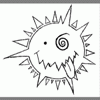
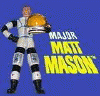



Comments