
This is not a tutorial. This is how I do things and there are not only a billion ways to achieve this, but no particularly 'right' way. The general advice from my previous tutorial is much more applicable to just about ANY artist, where as this is specifically a 'how Demi paints her shit' sequence of images with no real technical value.
Can't stress enough how if you don't pay any attention to the fundamentals, this will be utterly useless.
But here it is by popular demand :P The best piece of advice I can give here is not to get discouraged or give up. There were MANY points in this painting where I was ready to throw it out the window. It's not until that fourth screencap that it even begins to look like anything, but those first four screencaps are SO VITAL to my process and I used to try and just skip straight to that fourth bit and it never ever turned out.
I didn't realize it but from the screencaps you can see that I flip and paint it that way for a while and flip again and paint it another way, so that by the end I can't tell which way I originally intended it to be seen.
I wish I could have said something useful about lighting here but I am still an amateur with lighting and probably that would need a specific tutorial of it's own. Just try to always keep in mind where the light is coming from and use the grayscale mode to check and make sure the light isn't random and drop shadows aren't missing.
Can't stress enough how if you don't pay any attention to the fundamentals, this will be utterly useless.
But here it is by popular demand :P The best piece of advice I can give here is not to get discouraged or give up. There were MANY points in this painting where I was ready to throw it out the window. It's not until that fourth screencap that it even begins to look like anything, but those first four screencaps are SO VITAL to my process and I used to try and just skip straight to that fourth bit and it never ever turned out.
I didn't realize it but from the screencaps you can see that I flip and paint it that way for a while and flip again and paint it another way, so that by the end I can't tell which way I originally intended it to be seen.
I wish I could have said something useful about lighting here but I am still an amateur with lighting and probably that would need a specific tutorial of it's own. Just try to always keep in mind where the light is coming from and use the grayscale mode to check and make sure the light isn't random and drop shadows aren't missing.
Category Artwork (Digital) / Tutorials
Species Unspecified / Any
Size 1000 x 5539px
File Size 3.68 MB
I'm in the process of trying to learn to paint so this is a great process sheet. I wasn't sure how I should go about starting a painting. Whether to start with a sketch, like you did, or by painting out rough shapes and tightening up the details as I go. This process is more to my liking. o0o
Paint tool SAI, one of the cheapest and most intuitive paint programs out there. It's very simple, so easy to get the hang of. The only two other programs I've had any amount of success with are Photoshop and Corel Painter but I prefer Sai still over those two (the advantages of both are numerous, but the biggest reason I've seen for people using photoshop more often is because you can create a ton of customized brushes that make background painting a million times less tedious).
Thanks for doing this yo - This looks beautiful - plus - You've got a very distinctive style, and i'm very, very impressed with your talent. I've always been curious how you've managed to get your colors blended so nicely - I've gotten very inspired, perhaps i'll try to play around with it sometime. :333
God you make it look so easy XD Thanks for sharing this! I'mma bookmark it for later reference :3 I need to break out of my lineart safety net and learn to paint, dammit. Your sense of mood and use of the palette is wonderful, it must have taken a lot of practice to get to that point where you can just decide to add some red here, some blue there, and make your picture look more interesting rather than just randomly technicolor XD I haven't got the hang of it yet at all. Too bad I can't get SAI for my computer though, I can't seem to get the same "painterly" look with Photoshop at all.
Why can't you get SAI for your computer? I'm on a mac and I just use a virtual machine. It's easy. :D And yeah, colour choice becomes a process of trial and error until you're well acquainted enough with what palettes look good together to dabble in it fearlessly :P I'm still working on improving with more desat colours. I tend to prefer highlight saturated palettes though so maybe that's an issue of preference :P
I must be doing something wrong because when it comes to blending in the real colours they just cover up all the shading and base colour completely leaving flat colour. I've been trying different setting and just can't get the initial shade and "mood" colour layer to show through.
Quick question, what brush is it you used for the painting linearts? Like down in the clothing? It doesn't look like a hard round brush, it looks more like a watercolor brush, but at the same time I feel like maybe my settings are drastically different?
If you would be able to let me know the kinds of brushes you used, I'd really appreciate it!
If you would be able to let me know the kinds of brushes you used, I'd really appreciate it!
i am moving accounts and just found this. i saved it from before i started drawing and painting to now, when i have a halfway decent understanding of the figure. it all makes sense to me and applies to a lot of traditional mediums as well. thanks again for posting this!

 FA+
FA+







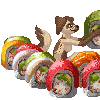




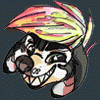
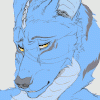









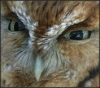




























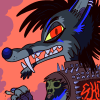

Comments