Krillos' Tips: Your art in original-size
16 years ago
Annoyed that your awesome art got reduced to small size and looks all crumpy? I have the solution to your problem! Follow my instructions.
As soon as you've posted the art, go to "Edit" in your art's page, then "Change Submission file", open the same art you've posted and click "Submit". Go back the art's page. If the art is still shrunked, just simply click on the Update-button or press the F5-button.
And voilà! Your art in original size will be present! Enjoy!
As soon as you've posted the art, go to "Edit" in your art's page, then "Change Submission file", open the same art you've posted and click "Submit". Go back the art's page. If the art is still shrunked, just simply click on the Update-button or press the F5-button.
And voilà! Your art in original size will be present! Enjoy!

 FA+
FA+
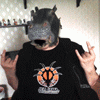
http://www.furaffinity.net/view/3160696