
Every wonder what it takes to make a weekly donkeyboy, probably more than you think. I've been asked more and more lately how I make my manips, well, above is hopefully a good example. Everything around the final result are the bits and pieces blended together with the base photo provided by a willing donk via various Photoshop effects to create what you've seen posted. Now trying to explain every last detail is kind of pointless since Photoshop is pretty mainstream to most people these days, but as you can tell all of my manips are done this way and get a little more advanced than just your normal cut and paste job. Its a puzzle that comes together as each piece is found an put in place. Can you find all the pieces?
Category Artwork (Digital) / Transformation
Species Donkey / Mule
Size 1280 x 720px
File Size 245.3 kB
Thanks! Could you maybe go into detail on how you did the human snout (right over here) http://i.imgur.com/tJWUBjY.png and (if you have done it in a previous image, fingers changing into hooves? A good example of what I mean is over here http://whiteflamek.deviantart.com/a.....rror-517242276)
And while I'm here, could you go over your blending process too?
And while I'm here, could you go over your blending process too?
Basically for the muzzle I took the shape of the donkey muzzle in the corner and placed it over the face. From there I used the copy tool and took the skin of the boy and copied that gradually over the snout so it looks like it has that human skin layer on it. Usually at a low copy % so you an still tell its a muzzle. This can be done with hooves or anything as well. Its relatively easy to do but takes some time to get right.
As far as the blending process goes, there's many techniques. Blurring edges is a big thing. You can use the blur tool or use the eraser with a brush that has a blur effect to it at a low %. Also if you figure out your lighting source and where its coming from you can give the image your working with the color hue your trying to match it to. it make the process go a lot easier and faster.
Hope it helps somewhat. Its definitely easier to do then describe so sorry if it seems confusing.
As far as the blending process goes, there's many techniques. Blurring edges is a big thing. You can use the blur tool or use the eraser with a brush that has a blur effect to it at a low %. Also if you figure out your lighting source and where its coming from you can give the image your working with the color hue your trying to match it to. it make the process go a lot easier and faster.
Hope it helps somewhat. Its definitely easier to do then describe so sorry if it seems confusing.

 FA+
FA+






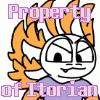




Comments