
So Marmelmm was asking about (re my Yolanda colouring) if/how a hard light layer would work in gimp. Answer is the same as in other programmes – Painter, Photoshop, etc.. My colouring was in Krita 2.9, but here i've opened the psd in gimp 2.9 (one window setting, medium dark theme).
Pic 1 is with the hard light layer turned off – i'd already dome some fur fx and shading etc on previous stage. Pic 2 is with hard light layer turned on (note that it's above the alpha mask line art – otherwise i wouldn't get those two subtle hi-lights on her hair). Pic 3 is the hard light layer set as a normal layer so that you can see what is done (when working keep the layer set to HL)
Since the environment was cool (blue) i wanted cool shadows, but i made them a bit purple to give them a bit of warmth. When working with shadows or hi-lights in hard light you want the saturation set very low (greyish) or the colours will distort your base colours.
I originally flood-filled the whole pic with the shadow colour (which in HL layer is transparent, like a multiply layer) , but later decided it made the background too dark (which was the main thing i was trying to change from the first version). So i erased all it except for Yolanda (erased a bit of even that on the far side of her tail because i wanted there to be a slight sense of backlighting) (the parts erased on black fur didn't matter – will explain in a moment).
Then i airbrushed in the light – a slightly orange yellow-grey – following the lighting already established. In an HL layer 50% and above will negate the shadow tone, and lighter levels will start to become more and more opaque – hence the hi-lights on her hair. This is useful if you want a bright light to bloom/flood-out an area (not done here).
But also annoying if you want nice black eyelashes etc, hence the HL layer erased there.
Decided to re-shadow the floor, and paint in some darker shadows as well.
Next was the bounced light – blue light reflected from the environment into some shadow areas.
And then a few slightly darker shadow areas.
Finally setting how much of the HL layer to blend in. One can go for subtle lighting by setting the layer to 30% - 60% transparency, or go for more dramatic lighting as in the 94% transparency used here.
Easy-peasy.
Line Art by the always wonderfulDustmeat:
http://www.furaffinity.net/view/20460734/
Yolanda belongs to the always story telling Tegerio:
http://www.furaffinity.net/user/tegerio
Previous Hard Light Toot:
http://www.furaffinity.net/view/5668697/
Pic 1 is with the hard light layer turned off – i'd already dome some fur fx and shading etc on previous stage. Pic 2 is with hard light layer turned on (note that it's above the alpha mask line art – otherwise i wouldn't get those two subtle hi-lights on her hair). Pic 3 is the hard light layer set as a normal layer so that you can see what is done (when working keep the layer set to HL)
Since the environment was cool (blue) i wanted cool shadows, but i made them a bit purple to give them a bit of warmth. When working with shadows or hi-lights in hard light you want the saturation set very low (greyish) or the colours will distort your base colours.
I originally flood-filled the whole pic with the shadow colour (which in HL layer is transparent, like a multiply layer) , but later decided it made the background too dark (which was the main thing i was trying to change from the first version). So i erased all it except for Yolanda (erased a bit of even that on the far side of her tail because i wanted there to be a slight sense of backlighting) (the parts erased on black fur didn't matter – will explain in a moment).
Then i airbrushed in the light – a slightly orange yellow-grey – following the lighting already established. In an HL layer 50% and above will negate the shadow tone, and lighter levels will start to become more and more opaque – hence the hi-lights on her hair. This is useful if you want a bright light to bloom/flood-out an area (not done here).
But also annoying if you want nice black eyelashes etc, hence the HL layer erased there.
Decided to re-shadow the floor, and paint in some darker shadows as well.
Next was the bounced light – blue light reflected from the environment into some shadow areas.
And then a few slightly darker shadow areas.
Finally setting how much of the HL layer to blend in. One can go for subtle lighting by setting the layer to 30% - 60% transparency, or go for more dramatic lighting as in the 94% transparency used here.
Easy-peasy.
Line Art by the always wonderfulDustmeat:
http://www.furaffinity.net/view/20460734/
Yolanda belongs to the always story telling Tegerio:
http://www.furaffinity.net/user/tegerio
Previous Hard Light Toot:
http://www.furaffinity.net/view/5668697/
Category All / Tutorials
Species Vulpine (Other)
Size 1280 x 547px
File Size 382.3 kB
Listed in Folders
Krita and Gimp are free, and from my pov, Krita is a better programme for art than Photoshop- the brushes, brush engine, etc. Photoshop was made for editing photos. Krita was made by artists for doing art.
https://krita.org/en/
https://krita.org/en/
i'll try to post some layer tips soon. Alpha mask turns the white areas black line art transparent - locking the transparency makes it possible to quickly turn the black lines into colour lines ; screen and overlay layers allow for various hi-light effects. Darken and lighten layers make editing little flaws possible; adjustment layers make cleaning up scans and correcting values easier... etc.
Also of use is knowing how to adjust histograms, filters, etc...will try to get some mini toots up on these techniques.
Also of use is knowing how to adjust histograms, filters, etc...will try to get some mini toots up on these techniques.
The neeters thing about using a hard light layer is that the shadow and highlight colours are consistent.
In most pics you can just flood-fill the HL level with the shade colour and then airbrush in the hi-lights and bounce lights - sort of like drawing with white pencil on grey paper with the black/grey layer as the initial drawing:
http://www.furaffinity.net/view/10349957/
In the Yolanda pic that made the BG too dark, which was the problem in the first version. So you can also use HL and other lighting layers for just parts of a pic. Digi colour is fun, but so is real media.
i'm going to be tearing half my studio apart next week to set up a desk for real media painting, cuz i miss it, in many cases it's faster and more intuitive, and in the end you have a real precious little jewel of real art. Sort of old fashioned, but it's...a different world.
Acoustic and electric instruments...
In most pics you can just flood-fill the HL level with the shade colour and then airbrush in the hi-lights and bounce lights - sort of like drawing with white pencil on grey paper with the black/grey layer as the initial drawing:
http://www.furaffinity.net/view/10349957/
In the Yolanda pic that made the BG too dark, which was the problem in the first version. So you can also use HL and other lighting layers for just parts of a pic. Digi colour is fun, but so is real media.
i'm going to be tearing half my studio apart next week to set up a desk for real media painting, cuz i miss it, in many cases it's faster and more intuitive, and in the end you have a real precious little jewel of real art. Sort of old fashioned, but it's...a different world.
Acoustic and electric instruments...

 FA+
FA+








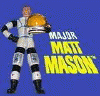
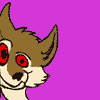



Comments