
After seeing the new FA header I just couldn't stand fixing the whole site to look like it...
Here's the CSS contents: [pastebin]. Just use whatever options your browser has to add it to FA's stylesheet :P
Only tested with dark FA theme, so switch to it before using!
P.S. FA's page structure is horrible.
UPD: Updated with a little color fix!
Here's the CSS contents: [pastebin]. Just use whatever options your browser has to add it to FA's stylesheet :P
Only tested with dark FA theme, so switch to it before using!
P.S. FA's page structure is horrible.
UPD: Updated with a little color fix!
Category Other / All
Species Unspecified / Any
Size 1048 x 792px
File Size 234.3 kB
I can't figure out how to add it to Stylish. I tried to create a new sheet for www.furaffinity.net but it didn't work for FA, just for every other site. Dx I'm dumb to this =p
Go grab the Stylish add-on
https://addons.mozilla.org/en-US/fi.....addon/stylish/
https://addons.mozilla.org/en-US/fi.....addon/stylish/
I dont know how firefox works, but if it is anything like chrome it is easy..... Take the code he gave in his description. Then install Stylish to your browser. Open stylish and go to where you can add a new style.... Paste the code you got from the desc into the place where it asks for "code" then hit enable on the left of the window, then it should work immediately
Here is my fix for the Messages background color, I haven't figured out how to fix it for Art submissions yet though.
div#messagecenter-other ul.message-stream li.checked{
background-color: rgba(60, 60, 60, 0.5) !important;
}
div#messagecenter-other ul.message-stream li.hover{
background-color: rgba(136, 136, 136, 0.5) !important;
}
div#messagecenter-other ul.message-stream li.checked{
background-color: rgba(60, 60, 60, 0.5) !important;
}
div#messagecenter-other ul.message-stream li.hover{
background-color: rgba(136, 136, 136, 0.5) !important;
}
I also fixed the note table, though I had to edit previous code to make it look right, you may know a better way to do it though.
form#pms-form>table.maintable.container .alt1 {
border-bottom: 1px solid #444444 !important;
}
form#pms-form>table.maintable.container {
border-collapse: collapse !important;
}
Then you need to take .cat out from your .cat.lead,.tab a, .tab u {
border: none;
}
Entry and turn it into.
.lead,.tab a, .tab u {
border: none;
}
.cat {
border: 1px solid #444444;
}
So that the table for notes looks more proper.
form#pms-form>table.maintable.container .alt1 {
border-bottom: 1px solid #444444 !important;
}
form#pms-form>table.maintable.container {
border-collapse: collapse !important;
}
Then you need to take .cat out from your .cat.lead,.tab a, .tab u {
border: none;
}
Entry and turn it into.
.lead,.tab a, .tab u {
border: none;
}
.cat {
border: 1px solid #444444;
}
So that the table for notes looks more proper.
Just depends on which browser you're using.
If you're using chrome, download stylish here: https://chrome.google.com/webstore/.....fgmeleoegfcffe
For Firefox, Here: https://addons.mozilla.org/en-US/fi.....addon/stylish/
When you install either one, it'll appear somewhere on your browser as a square icon with an "S" in it.
If you're using opera, you click the button and click manage installed styles, click write new style on the left, and copy and paste this file into the large box on the write of this new screen. http://pastebin.com/6AVcsE1c
Then you click the specify button, and write www.furaffinity.net, and switch it to "URLs on this Domain"
Then you click enable on the left and press save.
For firefox, you click the stylish button and go to write new style, then click blank style. Then you copy and paste this into the box, and give it a name at the top: http://pastebin.com/GRsXSt3L
Then you click save.
If you're using chrome, download stylish here: https://chrome.google.com/webstore/.....fgmeleoegfcffe
For Firefox, Here: https://addons.mozilla.org/en-US/fi.....addon/stylish/
When you install either one, it'll appear somewhere on your browser as a square icon with an "S" in it.
If you're using opera, you click the button and click manage installed styles, click write new style on the left, and copy and paste this file into the large box on the write of this new screen. http://pastebin.com/6AVcsE1c
Then you click the specify button, and write www.furaffinity.net, and switch it to "URLs on this Domain"
Then you click enable on the left and press save.
For firefox, you click the stylish button and go to write new style, then click blank style. Then you copy and paste this into the box, and give it a name at the top: http://pastebin.com/GRsXSt3L
Then you click save.
Now, think about that our monitors may be different when it comes to colours so it might even look black to you, but still brown to me. But I am giving it a try
http://furrypile.co.uk/gallery/imag.....8207373655.png
http://furrypile.co.uk/gallery/imag.....8207373655.png
}
.container-comment td.cat{
height: 0px !important;
line-height: 0px !important;
padding: 0;
border: 0;
background: none !important;
background-image: none !important;
border: none !important;
}
.container-comment{
border: 0px !important;
background-color: #202224;
Add this to the code, it'll make the comments on submissions look way better.
.container-comment td.cat{
height: 0px !important;
line-height: 0px !important;
padding: 0;
border: 0;
background: none !important;
background-image: none !important;
border: none !important;
}
.container-comment{
border: 0px !important;
background-color: #202224;
Add this to the code, it'll make the comments on submissions look way better.
Nice!
I played around with the stylebot extension on chrome and just made it so the menu bar is fixed to the top of the browser window. Shameless plug
I played around with the stylebot extension on chrome and just made it so the menu bar is fixed to the top of the browser window. Shameless plug
Need to change the URLs on this domain to www.furaffinity.net so it doesn't affect the help page.
36:33 Error in parsing value for 'background'. Declaration Dropped.
37:40 Error in parsing value for 'background'. Declaration Dropped.
38:35 Error in parsing value for 'background'. Declaration Dropped.
39:36 Error in parsing value for 'background'. Declaration Dropped.
40:32 Error in parsing value for 'background'. Declaration Dropped.
Did I do something wrong here?
37:40 Error in parsing value for 'background'. Declaration Dropped.
38:35 Error in parsing value for 'background'. Declaration Dropped.
39:36 Error in parsing value for 'background'. Declaration Dropped.
40:32 Error in parsing value for 'background'. Declaration Dropped.
Did I do something wrong here?
I had to add the !important modifier to the CSS to get it working in Firefox. I also had to add the code so this code only affects Furaffinity. This is for the Stylish add-on in Firefox.
Here is a copy-pasta pastebin of my changes.
http://pastebin.com/tdZriA8m
Here is a copy-pasta pastebin of my changes.
http://pastebin.com/tdZriA8m
This is what mine looks like. I copied the paste bin code exactly as is, but gave it the highlighted header so it only effects FA. http://dl.dropbox.com/u/5776250/FA1.jpg
I'm not sure what I'm doing wrong...
I'm not sure what I'm doing wrong...
It works fine on chrome though, and i also found on the userstyles website someone made another site mod that makes the top navbar dock with the browser so when you scroll down the page it follows. Here everyone. http://userstyles.org/styles/66167/.....op-menu-tweaks
Also another top meny tweak but this one also makes user pages look cooler. http://userstyles.org/styles/64691/.....-layout-tweaks
Also another top meny tweak but this one also makes user pages look cooler. http://userstyles.org/styles/64691/.....-layout-tweaks
http://www.furaffinity.net/journal/3493805/
I made an instruction journal that may help people having issues with the theme.
I made an instruction journal that may help people having issues with the theme.
Thank you very much! You're very kind~ Unfortunately I can't seem to see a difference adding this, so I'm assuming I did something wrong. :c My links are blue whether or not they've been clicked. I see you have a very helpful journal up though, and I'll be looking at that some. <3
Yeah, I added a lot of different things that he didn't add. I added my fix here to the pastebin link in my journal, along with all the rest of the changes I made to this CSS if you'd like to use it.
http://pastebin.com/N1davtBP
Here's the link here, if you just want to delete and paste this into your current CSS style in stylish for FA.
http://pastebin.com/N1davtBP
Here's the link here, if you just want to delete and paste this into your current CSS style in stylish for FA.
http://pastebin.com/ZcTy5BVu
Just copy and paste all of this, I am testing this in firefox as we speak and it seems to all be working rather peachy now.
Just copy and paste all of this, I am testing this in firefox as we speak and it seems to all be working rather peachy now.
I took a little time and made an optimized version based on certain CSS principles and styling rules I follow (including the DRY, or Don't Repeat Yourself, Principle in regards to CSS declarations). I also took out the declarations with vendor prefixes Stylish refuses to recognize, so no errors should pop up in that regard:
http://pastebin.com/4XfNUrJv
http://pastebin.com/4XfNUrJv
New: http://www.frostdragon.net/fa/fa_pa....._revisions.png
Old: http://www.frostdragon.net/fa/fa_page_original.png
Little tweaks go a long way. Going to continue working on my sandbox for a few days, then open it up for everybody.
Old: http://www.frostdragon.net/fa/fa_page_original.png
Little tweaks go a long way. Going to continue working on my sandbox for a few days, then open it up for everybody.
Instead of separating the different things at the top I opted to make it have a small stripe pattern on mine for some diversity and tweaked a few things myself, such as the various buttons on the site. (You guys have quite a few!)
http://gyazo.com/923352bf24669ea7221904e193498a7b is what mine look like.
As for the buttons, is there any reason why there are so many similar buttons using different CSS? I'm not an expert on CSS but if a lot of them used the same class wouldn't it be better? Just curious about that.
Another few tweaks are made for some headers and on comments users make and what some buttons I changed look like:
http://gyazo.com/cc48198b1e93b6550f980215468cd4e1
Feel free to take any ideas out of these if anyone wants too and such, and I may provide the CSS I'm using if I can clean it up a bit, it's quite sloppily done and needs some work still.
http://gyazo.com/923352bf24669ea7221904e193498a7b is what mine look like.
As for the buttons, is there any reason why there are so many similar buttons using different CSS? I'm not an expert on CSS but if a lot of them used the same class wouldn't it be better? Just curious about that.
Another few tweaks are made for some headers and on comments users make and what some buttons I changed look like:
http://gyazo.com/cc48198b1e93b6550f980215468cd4e1
Feel free to take any ideas out of these if anyone wants too and such, and I may provide the CSS I'm using if I can clean it up a bit, it's quite sloppily done and needs some work still.
Also forgot to add something! I'm playing around with rounded tabs on profiles as well, still could use a few tweaks however:
http://gyazo.com/a80cbb2fad73e8fa86e2f192c78a3088
http://gyazo.com/a80cbb2fad73e8fa86e2f192c78a3088
Looks pretty great :3
Although I'm kind of curious, would a small separator, like a | between two links on each line be a good idea to help separate them?
Looks pretty good regardless and I like how this looks~ Might have to try and style this and tweak with it once it's released. :D
Although I'm kind of curious, would a small separator, like a | between two links on each line be a good idea to help separate them?
Looks pretty good regardless and I like how this looks~ Might have to try and style this and tweak with it once it's released. :D
Ah, I guess something like that could work too. :3 Playing around always is fun, though it ends up being time consuming I find haha, when tweaking things sometimes hours go by and I don't notice! @_@
Read about the notifications too, I like the grand total it displays, though if it were changed to be one or the other I wouldn't mind at all. Will be interesting to see what other changes and tweaks you fiddle with. :3
Read about the notifications too, I like the grand total it displays, though if it were changed to be one or the other I wouldn't mind at all. Will be interesting to see what other changes and tweaks you fiddle with. :3
http://www.furaffinity.net/journal/3493805/ this will show you how to get it to work~
What I did:
Google "Stylish" for chrome and install it. Open and make a new theme, just copy paste the text from this link: http://pastebin.com/1gU1760x
Google "Stylish" for chrome and install it. Open and make a new theme, just copy paste the text from this link: http://pastebin.com/1gU1760x
http://www.frostdragon.net/fa/new_h.....der_design.png
New drop downs to replace the older menus entirely.
New drop downs to replace the older menus entirely.
These look awesome! Menu highlights could be subtler (1. because the menu is very big on its own, and 2. because high-contrast UI elements need a solid reason to exist). For a comparison, the style I use now:
https://www.box.com/s/adb7cf6caedb8e3939e8
And think through how the message "tray" could be upgraded: I'm not sure if the current message center link itself is ever used by anyone.
I'd suggest editing it: the "Messages" part should turn into a verbose dropdown menu with big mobile-friendly buttons on click (and open the actual message center with "open in new window/tab" command), while the message type counters should work as they do now.
https://www.box.com/s/c7e2e8db48df94e620d9
(The parts leading to same page can lead to different anchors; shouldn't be hard to add)
https://www.box.com/s/adb7cf6caedb8e3939e8
And think through how the message "tray" could be upgraded: I'm not sure if the current message center link itself is ever used by anyone.
I'd suggest editing it: the "Messages" part should turn into a verbose dropdown menu with big mobile-friendly buttons on click (and open the actual message center with "open in new window/tab" command), while the message type counters should work as they do now.
https://www.box.com/s/c7e2e8db48df94e620d9
(The parts leading to same page can lead to different anchors; shouldn't be hard to add)
I was pondering about the notification system. Not sure how I want to approach that, but...
I'm still working on a few things. The drop-downs look a bit different right now. I did a bunch more work on them last night after I posted that screenshot. Going through all the user feedback/suggestions to see what works the best. I honestly think that even getting rid of the "XXXXX Messages" and maybe replacing it with a simple envelope would work. I'm not really sure people need their messages counted twice. A grand total /and/ per item. Seems redudant.
I'm still working on a few things. The drop-downs look a bit different right now. I did a bunch more work on them last night after I posted that screenshot. Going through all the user feedback/suggestions to see what works the best. I honestly think that even getting rid of the "XXXXX Messages" and maybe replacing it with a simple envelope would work. I'm not really sure people need their messages counted twice. A grand total /and/ per item. Seems redudant.
http://www.frostdragon.net/fa/new_h.....er_design2.png
Today's update on design changes. I think it's starting to look really freakin' good. Seriously. Thanks for the inspiration. It's really motivated me to get off my ass. =D
Today's update on design changes. I think it's starting to look really freakin' good. Seriously. Thanks for the inspiration. It's really motivated me to get off my ass. =D

 FA+
FA+



















 sovy
sovy














 Trauron
Trauron unfiltered
unfiltered



























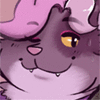

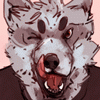













Comments