Category Icons / General Furry Art
Species Unspecified / Any
Size 1220 x 815px
File Size 560.4 kB
I don't know how you did it, but I will share my sekrits. For all I know, this is how you did it, though, I don't pretend to be smrat...I just have quite a bit of experience doing connectors.
Usually I make a canvas that's twice as wide as it is tall and then I make another one [I use SAI] that's the size I want each icon to be.
So, say I have a 400x400 canvas and an 800x400 canvas. I then color the 400x400 one with a solid color [say, pink] and pull that layer into the 800x400 canvas. I fill the very background layer of the 800x400 with a different color [like blue]. This way, I have a canvas that's perfectly split into two halves [one pink and one blue].
Then I work on them like separate icons. Having the dual colored background really helps me visualize where the "middle" of the canvas is without having to put a line between them or anything. I keep the linework and color layers for each character separate from each other so I can resize them, rotate, reposition and get them where I want them to be.
Once I'm done with both, I can just hide the 400x400 [pink] layer. Also helps for cropping since I can just select the 400x400 square, crop by selection, save, undo, invert selection, crop, save. :)
Whatever method you used, though, you did a fantastic job on those. I love the contrast of them.
Usually I make a canvas that's twice as wide as it is tall and then I make another one [I use SAI] that's the size I want each icon to be.
So, say I have a 400x400 canvas and an 800x400 canvas. I then color the 400x400 one with a solid color [say, pink] and pull that layer into the 800x400 canvas. I fill the very background layer of the 800x400 with a different color [like blue]. This way, I have a canvas that's perfectly split into two halves [one pink and one blue].
Then I work on them like separate icons. Having the dual colored background really helps me visualize where the "middle" of the canvas is without having to put a line between them or anything. I keep the linework and color layers for each character separate from each other so I can resize them, rotate, reposition and get them where I want them to be.
Once I'm done with both, I can just hide the 400x400 [pink] layer. Also helps for cropping since I can just select the 400x400 square, crop by selection, save, undo, invert selection, crop, save. :)
Whatever method you used, though, you did a fantastic job on those. I love the contrast of them.

 FA+
FA+







 AmadeusDamiano
AmadeusDamiano Axel_De_Frysta
Axel_De_Frysta fragment-six
fragment-six klandagi
klandagi Lovar
Lovar xainy
xainy

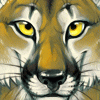
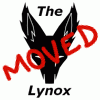

Comments