Sketch commission stream on Telegram
3 years ago
I'm doing a little live stream on my Telegram channel. First stop is a gangbang sketch commission for Altin, which I should finish today. After that, I want to work on another painting commission. I haven't done full paintings in a while.
https://t.me/BONERPLEX
https://t.me/BONERPLEX

 FA+
FA+
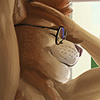
For broadcasting to my channel, I click a little speech bubble in the top-right and select "Start live stream."
When that's started, it won't immediately broadcast whatever's on my computer. Instead, I have to click the three dots in the top-left and select "Share screen." From there, I choose whatever application to broadcast, with a handful of options like whether to play any sound.
To end the live stream, I have to look for an option specifically to end the live stream. If I just leave, people will still be able to enter and just... watch nothing, I guess.
So far, this has worked alright for me. I tried it because I strongly dislike Picarto's mobile app/site. I figured that mobile viewers would have an easier time accessing it, and they wouldn't need to sign up for a separate service to make comments.