I'm Frustrated
3 years ago
My university started blocking sites for some reason, and this one just so happened to fall on the chopping block. I'm so frustrated.
Sorry folks, but I'll probably be just a bit less active on here, at least until I can find a work around.
Sorry folks, but I'll probably be just a bit less active on here, at least until I can find a work around.

 FA+
FA+
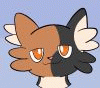
Also, before you even consider getting a VPN you could try changing your DNS server - It might just be a simple DNS filter. Google "how to use 1.1.1.1 windows" for cloudflare's server. You could also try 1.1.1.1 WARP, which seems like it might be a VPN (despite the naming)
I can think of a few solutions, but, it depends on the configuration of the computers you're using:
- If you're using a tower from the University, you can't really do anything there since it's surely connected only on the Ethernet cable and no Wi-Fi and everything is probably protected there.
- If you're using a laptop furnished by the University or if you're using your phone, you could try to use your cellular data, not the best solution obviously, but, it is a way to bypass the block. If you're using a laptop, you'd have to enable a mobile hotspot on your phone so that you can connect to the cellular network of your phone.
- Best case scenario, if you have an extra computer at home and you're using your own laptop at the University, you could install AnyDesk on both computers. Assuming AnyDesk isn't blocked on your University network, you could connect remotely to your computer at home with AnyDesk from your computer and freely browse the Internet.
Sorry for the wall of text, but, I'd figured I'd throw my 2 cents there since I have some experience with bypassing Internet blocks like these.
Really do appreciate you stopping by to drop me a few tips, though! They've given me some backup plans to think on.
I'm glad I could have helped out a bit :)