Need Some Help Here!
14 years ago
Anyone know a good technique with Photoshop CS3 on how to make traditional art look more smooth? Like, more digital-looking? So far, the closest I can get is with using Trace Bitmap in Inkscape, but it doesn't pick up everything.

 FA+
FA+
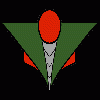
Hope you find what you're looking for though . . .
I know that playing around with Levels can eradicate some of the lighter sketch lines while darkening other lines. Applying a Glassuian Blue (0.8-2.2) before hand can help smooth rough areas out as well. And if you're really wanting to smooth some of the rough spots, once you've got a solid black line, just make a selection from the lines and create either a work path or shape and then clean it up with the pen tool like you would in Illustrator.
Don't know what Inkscape looks like, so no help there. I'll try to check it out and see if I can find something like it. ^_^;;;