Anybody good with micro-soldering?/(1 Commission slot open!)
14 years ago
Well, turns out about a year ago i bought an external 1tb drive to backup all of my stuff.
This thing even if a bit cumbersome (requires a clunky power source), worked perfectly and had all the space i needed. My Macbook pro dies a few months later, and i'm left with no working computer, so i get one lent.
I saved all of my stuff directly into the drive, so i've no backup of the stuff. And guess what? the usb mini-port on it just de-soldered from the PCB. I tried using a sata to usb adapter, but this model (My book essentials) has a real time encryption chip on the pcb.
I spoke with Western Digital over the phone and they tell me, that even if i buy the component i won't be able to get my data back because each PCB contains a unique decryption Key. So i have to pay about 140 usd for them to recover my data and send a new drive back.
I figured that it should be a simple task to Solder in a new usb mini-port, but the tracks are too small for a run-of-the-mill soldering iron, and one would need a VERY steady pulse to pull it off. I double checked and no other component is damaged and if i hold the port in a position it works alright, but i don't want to risk corrupting this data.
I was wondering (probably a long shot, but worth the try, anyway) if any of you guys have the experience or equipment to repair this kind of component?
Commission slots!
1. fuzzy_toaster -Awaiting Info
fuzzy_toaster -Awaiting Info
2. grayflower - Awaiting payment
grayflower - Awaiting payment
3. pkay - Awaiting Payment
pkay - Awaiting Payment
4. pkay - Reserved
pkay - Reserved
5.
Commission info/prices can be seen here: http://www.furaffinity.net/journal/2538727/
This thing even if a bit cumbersome (requires a clunky power source), worked perfectly and had all the space i needed. My Macbook pro dies a few months later, and i'm left with no working computer, so i get one lent.
I saved all of my stuff directly into the drive, so i've no backup of the stuff. And guess what? the usb mini-port on it just de-soldered from the PCB. I tried using a sata to usb adapter, but this model (My book essentials) has a real time encryption chip on the pcb.
I spoke with Western Digital over the phone and they tell me, that even if i buy the component i won't be able to get my data back because each PCB contains a unique decryption Key. So i have to pay about 140 usd for them to recover my data and send a new drive back.
I figured that it should be a simple task to Solder in a new usb mini-port, but the tracks are too small for a run-of-the-mill soldering iron, and one would need a VERY steady pulse to pull it off. I double checked and no other component is damaged and if i hold the port in a position it works alright, but i don't want to risk corrupting this data.
I was wondering (probably a long shot, but worth the try, anyway) if any of you guys have the experience or equipment to repair this kind of component?
Commission slots!
1.
 fuzzy_toaster -Awaiting Info
fuzzy_toaster -Awaiting Info2.
 grayflower - Awaiting payment
grayflower - Awaiting payment3.
 pkay - Awaiting Payment
pkay - Awaiting Payment4.
 pkay - Reserved
pkay - Reserved5.
Commission info/prices can be seen here: http://www.furaffinity.net/journal/2538727/

 FA+
FA+
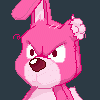
Jaja, me encantaria trabajar para ti XD (ack, se oye raro eso :P)
My point is that This isn't about a burned, crippled disk; it's just a small Printed Circuit board repair. Just a re-soldering. I'm not willing to pay this much for something that doesn't require even the Hard drive itself to be present.
I'd only be sending the PCB, The disk would stay here. It's a job i would venture to do myself if i had the tools/steady pulse. It's really just four tracks and the holding pins. 4 contacts. simple job for somebody that has the tools.
The board itself can be tested with any sata disk.
esta es la tablilla, el conector usb, es el de la izquierda, el segundo de abajo hacia arriba.
Acabo de hacer un intento con una pistola de reflujo y al parecer soldo bien, pero se derritio un boton xD jajajajaja.
Gracias por los tips, por cierto! Termine limando una punta y creo que me servira para otros proyectos :D
Fortunately, i managed to recover the data. I got my hands on a heat gun and did a little reflow, so the port would at least allow me to back up the data.
The problem wasn't the disk itself (or the board, really; this kind of thing is always bound to happen.) The problem was the real-time Encryption feature.
I wasn't aware it was active even if i never set up a password for it. I thought the encryption would only happen if i had my password set up.
So, if you're looking for a reliable backup and you're not worried about getting your files checked on/stolen by anyone; your best bet is to buy an external drive without an encryption feature.
Be sure to check on the drive's specifications since many brands handle this kind of hardware encryption and it's not Exclusive to this Brand/Series/Model.