Adblock woes (lots of words)
13 years ago
Currently closed for story commissions! See this journal for details if you want to look anyway.
Hey guys, I had a question to just throw out there. If you don't want to read this long-winded explanation, just skip to the big bold ANYWAY near the bottom.
Since Fur Affinity doesn't have a proper blacklist system, I used to jerry-rig my own system where I would block all the artwork by a person I didn't like for whatever reason by adding "facdn.net/art/(name)/*" to my ad blocker. Now, I also had to do this for the big previews you'd see on someone's userpage if it was in their faves, since that had a different filename system, but that didn't come up very often since I didn't usually find myself on the pages of people who were big fans of artists I disliked. Can't imagine why. :B
The thing is, this new thumbnail system has rather completely messed that up. See, the filename for Game Changer's new thumbnail, for example, is "facdn.net/7668533@300-1332920775.jpg". That doesn't have my username in it anywhere, so even adding "*TastesLikeGreen*" to an adblocker would do diddly-squat for that. Suddenly the images I'd rather not see are all too visible again. Doesn't help that a couple of those artists were rather popular... <_<;
Now, even while I was using this system, I thought the whole thing was just me being crazy, but it turns out I'm not at all the only one, there's a thread in the forums about it, but there's no real solution found so far. (it's here, by the way: http://forums.furaffinity.net/threa.....AdBlock-broken ). Taking the time to individually block each and every picture I don't like is of course an exercise in futility, since artists tend to be prolific creatures and I don't wish to spend all my free time censoring bad things, and although one guy in the thread resorted to it, I'd rather not just block "t.facdn.net/*" and render all thumbnails invisible; although you could still navigate the site and see an actual image by clicking on the name in a thumbnail, that's like dealing with a cancerous tumour by vapourizing the patient. :P
I'd heard a vague statement about people previously using user scripts to create their own blacklists, but I was unable to get any links, and searching for such a thing on Google didn't get me anything (I blame the fact that Google seems to treat "blacklist" and "block" as the same word in terms of finding hits, for some asinine reason), not to mention the fact that I'm not entirely sure I would know how to implement a user script solution even if I did find one, since I'm about as familiar with user scripts as I am with fighter jets.
ANYWAY, after all that, here's what it boils down to:
Other than just plain ignoring them, what do you guys use to deal with artwork you don't want to see anymore? Got a link to a user script that could help me? Perhaps an explanation on what that means, anyway? SoFurry and Inkbunny both come with a built-in feature to hide stuff you don't like, but this is the furry site I care about the most, I've met good friends here. Can anyone throw me a bone?
LOTS OF WORDS OVER.
Since Fur Affinity doesn't have a proper blacklist system, I used to jerry-rig my own system where I would block all the artwork by a person I didn't like for whatever reason by adding "facdn.net/art/(name)/*" to my ad blocker. Now, I also had to do this for the big previews you'd see on someone's userpage if it was in their faves, since that had a different filename system, but that didn't come up very often since I didn't usually find myself on the pages of people who were big fans of artists I disliked. Can't imagine why. :B
The thing is, this new thumbnail system has rather completely messed that up. See, the filename for Game Changer's new thumbnail, for example, is "facdn.net/7668533@300-1332920775.jpg". That doesn't have my username in it anywhere, so even adding "*TastesLikeGreen*" to an adblocker would do diddly-squat for that. Suddenly the images I'd rather not see are all too visible again. Doesn't help that a couple of those artists were rather popular... <_<;
Now, even while I was using this system, I thought the whole thing was just me being crazy, but it turns out I'm not at all the only one, there's a thread in the forums about it, but there's no real solution found so far. (it's here, by the way: http://forums.furaffinity.net/threa.....AdBlock-broken ). Taking the time to individually block each and every picture I don't like is of course an exercise in futility, since artists tend to be prolific creatures and I don't wish to spend all my free time censoring bad things, and although one guy in the thread resorted to it, I'd rather not just block "t.facdn.net/*" and render all thumbnails invisible; although you could still navigate the site and see an actual image by clicking on the name in a thumbnail, that's like dealing with a cancerous tumour by vapourizing the patient. :P
I'd heard a vague statement about people previously using user scripts to create their own blacklists, but I was unable to get any links, and searching for such a thing on Google didn't get me anything (I blame the fact that Google seems to treat "blacklist" and "block" as the same word in terms of finding hits, for some asinine reason), not to mention the fact that I'm not entirely sure I would know how to implement a user script solution even if I did find one, since I'm about as familiar with user scripts as I am with fighter jets.
ANYWAY, after all that, here's what it boils down to:
Other than just plain ignoring them, what do you guys use to deal with artwork you don't want to see anymore? Got a link to a user script that could help me? Perhaps an explanation on what that means, anyway? SoFurry and Inkbunny both come with a built-in feature to hide stuff you don't like, but this is the furry site I care about the most, I've met good friends here. Can anyone throw me a bone?
LOTS OF WORDS OVER.

 FA+
FA+
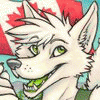
Kinda like the block feature. Just that it only prevents them from contacting you in any way directly.
I don't see that feature ever making it over here.
For the record, I've already got accounts on SF and IB, and I make full use of their blacklists, but I consider them secondary.
Remember how it's 2012 now?
Yeah that's why. :P