PLEASE HELP!! Looking for Tutorial
13 years ago
I've noticed my line art to be very thick and it's driving me CRAZY!! I go online and see this awesome nice and smooth just right line art. WHY CAN'T I DO IT?? Anyway that's where I need your help. I've been searching and searching but I can't seem to find a decent tutorial ANYWHERE. Does anyone know or have a link for me?
Now BEFORE you send me any links please take note :
1. I DO KNOW HOW TO DO BASIC PHOTOSHOP - Last time I asked for a tutorial someone gave me instructions on how to color on photoshop. Look at my gallery, I DO know how to color on photoshop.
2. I'm very picky on how the artwork looks. I like it to be professional. Just because someone made a tutorial does not make it good.
3. It has to have basic steps that are easy to follow i.e It tells you where to click and what size to have the canvas and brush and so on...
4. This one goes with #1. It has to be a LINE ART tutorial. Not coloring or shading or any other effects.
5. It must be PHOTOSHOP
I don't want to come off as rude I'm just speaking from experience. It seems almost like every time I post for help on art people don't seem to read what I'm looking for. So I'm trying to get everything clear
please please help guys I REALLY appreciate it.
$10 commissions
1.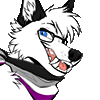 - Finished
- Finished
2. JuPMOD (DA) - Finished
3. XDHyperactive-Burito (DA) - Finished
4. BeeTaul (DA) - Finished
5. vargore - Finished
vargore - Finished
6. Deidarakitty (DA) - Finished
7. HaelOnFire (DA) - Finished
8. blaqueOX (DA)
9. Deidarakitty (DA) - Finished
10. JuPMOD (DA)
11. Silia
Silia
12. ZilvusX - Finished
ZilvusX - Finished
13 Shadowpelt
Shadowpelt
14. BeeTaul (DA)
15. XDHyperactive-Burito (DA)
16. Dano6001
Dano6001
Now BEFORE you send me any links please take note :
1. I DO KNOW HOW TO DO BASIC PHOTOSHOP - Last time I asked for a tutorial someone gave me instructions on how to color on photoshop. Look at my gallery, I DO know how to color on photoshop.
2. I'm very picky on how the artwork looks. I like it to be professional. Just because someone made a tutorial does not make it good.
3. It has to have basic steps that are easy to follow i.e It tells you where to click and what size to have the canvas and brush and so on...
4. This one goes with #1. It has to be a LINE ART tutorial. Not coloring or shading or any other effects.
5. It must be PHOTOSHOP
I don't want to come off as rude I'm just speaking from experience. It seems almost like every time I post for help on art people don't seem to read what I'm looking for. So I'm trying to get everything clear
please please help guys I REALLY appreciate it.
$10 commissions
1.
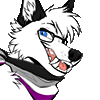 - Finished
- Finished2. JuPMOD (DA) - Finished
3. XDHyperactive-Burito (DA) - Finished
4. BeeTaul (DA) - Finished
5.
 vargore - Finished
vargore - Finished6. Deidarakitty (DA) - Finished
7. HaelOnFire (DA) - Finished
8. blaqueOX (DA)
9. Deidarakitty (DA) - Finished
10. JuPMOD (DA)
11.
 Silia
Silia12.
 ZilvusX - Finished
ZilvusX - Finished13
 Shadowpelt
Shadowpelt14. BeeTaul (DA)
15. XDHyperactive-Burito (DA)
16.
 Dano6001
Dano6001
 FA+
FA+

Once a persona has a really large canvas, they can zoom in on the details and work on the lineart from there. Once it is done, a person can zoom out and it may look like that the person has crisp clean lines.
I do it that way, even if it more extensive and should broaden my horizons in types of contour lines and such.
In Corel Painter, the scratch board tool is similar to the pen tool of SAI. I did it in one piece for someone.
SAI has the ability to create smoothe and longer strokes using the Stablizer on the top right corner. Higher number = longer smoother strokes with better control. Smaller number can be used for more of detailing and such. Making forms that give definition and such. Like hatching and cross hatching.
In photoshop, there really isn't a stabilizer or as much control of line weight as it focuses more on photo work. And more of digital painting I suppose hence the new media type brushes. It takes practice with PS. Hmm, look at my dragon reference commission on my gallery. I used photoshop to give it the line art.
Could always do linework in SAI and color in Photoshop which is still my preferred method :)
Good Luck
Wish I could do more to help. The best places for photoshop tutorials are Deviantart. AND I would reccommend brush searches as well either on there or in general. I even found a fun pencil brush one time that mimicked a graphite pencil and had very fine lines but nothing crisp like what I normally prefer.
Another method would be to tweak your own brushes in photoshop until you find something that looks best to you. They have tuts on that too but it's honestly trial and error and personal preference!
My favorite brush for linework is the square brush (Which should come standard with all versions of photoshop) or the hard round brush and I typically have it do in-between sizes like 2, 3,4,7 etc.
But if you can find a better conversion method between SAI and Photoshop, that's where I'd start. Your art is amazing to begin with but if you're looking to 'clean it up' then these are the best tips I can give.
Have a pleasant evening!
My hest wishes to you and a good evening~