A thing I can't show you
12 years ago
I got an IT8 scanner calibration target today.
Yay?
Well, I have this stack of photos that people have sent me from time to time, mostly my family, and I'd like to put them in a folder or something to protect them (and get them out of the way), but I'd also like to scan them so they can go on a CD or something. But as I found out the last time I tried to scan something color with my scanner, its color reproduction leaves something to be desired.
No scanner is perfect -- that's why there are color profiles. Color profiles are mathematical maps that compensate for the color imperfections of input and output devices. You scan something, the scanner sends the data to the scanner software, the software runs the data through the color profile, and the image in the computer now has color much closer to the real thing than before. Then the computer runs the data through the monitor's color profile and shows it to you on the monitor. Monitors and printers usually have color profiles created by the manufacturer. Scanners should too ... but this scanner is old, I don't know where it's install disk went, and clearly its color profile has changed as it aged anyway. So I have to calibrate it, which means creating a color profile for it. But how do I do that? I'd need some kind of known standard colors, so I could run them through the scanner and see what it turns them into.
That's why there are standard scanner targets. With any luck, I can get VueScan to scan the target and create a color profile for the scanner based on it. The colors on the target are all known standard colors, printed as accurately as possible, so the software can read in whatever the scanner says they are, compare them with what it knows they're supposed to be, and figure out what math it has to do in order to convert one to the other. It won't be perfect, but it will be a lot better than it was. Then whenever I scan anything, it'll run the data through the profile, and the results will be much nearer to true.
But anyway, I've bought a thing I can't show you. That is, I can't take a picture of it or scan it and show you what it looks like ... not exactly, anyway. Whatever I show you won't be an accurate representation of the colors on it. (It looks a lot like the picture on that Wikipedia page anyway.)
Yay?
Well, I have this stack of photos that people have sent me from time to time, mostly my family, and I'd like to put them in a folder or something to protect them (and get them out of the way), but I'd also like to scan them so they can go on a CD or something. But as I found out the last time I tried to scan something color with my scanner, its color reproduction leaves something to be desired.
No scanner is perfect -- that's why there are color profiles. Color profiles are mathematical maps that compensate for the color imperfections of input and output devices. You scan something, the scanner sends the data to the scanner software, the software runs the data through the color profile, and the image in the computer now has color much closer to the real thing than before. Then the computer runs the data through the monitor's color profile and shows it to you on the monitor. Monitors and printers usually have color profiles created by the manufacturer. Scanners should too ... but this scanner is old, I don't know where it's install disk went, and clearly its color profile has changed as it aged anyway. So I have to calibrate it, which means creating a color profile for it. But how do I do that? I'd need some kind of known standard colors, so I could run them through the scanner and see what it turns them into.
That's why there are standard scanner targets. With any luck, I can get VueScan to scan the target and create a color profile for the scanner based on it. The colors on the target are all known standard colors, printed as accurately as possible, so the software can read in whatever the scanner says they are, compare them with what it knows they're supposed to be, and figure out what math it has to do in order to convert one to the other. It won't be perfect, but it will be a lot better than it was. Then whenever I scan anything, it'll run the data through the profile, and the results will be much nearer to true.
But anyway, I've bought a thing I can't show you. That is, I can't take a picture of it or scan it and show you what it looks like ... not exactly, anyway. Whatever I show you won't be an accurate representation of the colors on it. (It looks a lot like the picture on that Wikipedia page anyway.)

CodyTehFox
~codytehfox
Interesting! Have you tried it out yet to see if it helps with your color situation or not yet?
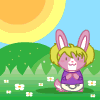
LilJennie
~liljennie
OP
Well, here's a test that I've done with and without the custom profile that I generated using the target. I think it helps. Things still don't quite look like they do in real life, but I think it's because the light I'm using in real life isn't perfect.

CodyTehFox
~codytehfox
Even if they don't quite look like they do in person, I'd say the target helped wonders on the colors!

 FA+
FA+