Queue is now on Trello!
10 years ago
Hi everyone,
I've just finished transferring our current queue over to Trello!
This means that instead of having handwritten lists around the studio and then posting updates once a week on FA, now Stalkholm and I can both update our progress on commissions in real time, as well as use it for our own to-do list, and it will save me having to transcribe lists all over the place.
Trello is also great because anyone interested can subscribe to different things and get email notifications, this is especially useful if you have a slot in our queue and can now be notified when we start on it and as we complete different steps. Another way I'll be utilizing notifications is by having a "commission openings" column. If you subscribe to that column you should be notified anytime I add a card to it, which I will add to announce upcoming slot openings.
I also have an "announcements/updates" column. I'm going to be using this as a weekly updating tool, giving a bit of an overview of anything I want to say about the previous week and maybe what we'll be up to next week. I should normally only update this every Friday afternoon, so if you choose to subscribe to that column you shouldn't be overwhelmed with emails.
And finally, here's a link to the queue https://trello.com/b/wHJaRVUp
If anyone has any suggestions or questions about it please let me know!
Cheers
Shagpoke
I've just finished transferring our current queue over to Trello!
This means that instead of having handwritten lists around the studio and then posting updates once a week on FA, now Stalkholm and I can both update our progress on commissions in real time, as well as use it for our own to-do list, and it will save me having to transcribe lists all over the place.
Trello is also great because anyone interested can subscribe to different things and get email notifications, this is especially useful if you have a slot in our queue and can now be notified when we start on it and as we complete different steps. Another way I'll be utilizing notifications is by having a "commission openings" column. If you subscribe to that column you should be notified anytime I add a card to it, which I will add to announce upcoming slot openings.
I also have an "announcements/updates" column. I'm going to be using this as a weekly updating tool, giving a bit of an overview of anything I want to say about the previous week and maybe what we'll be up to next week. I should normally only update this every Friday afternoon, so if you choose to subscribe to that column you shouldn't be overwhelmed with emails.
And finally, here's a link to the queue https://trello.com/b/wHJaRVUp
If anyone has any suggestions or questions about it please let me know!
Cheers
Shagpoke
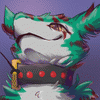
finalmix1
~finalmix1
does trello make announcements?

shagpoke
~shagpoke
OP
If you scroll over to the "commission opening" column there's a little down arrow beside the heading and you can subscribe to it if you have a trello account, which is free and quick to get. I'll still be making a post here later today about commission openings because Trello is so new still, so if you can't figure it out you'll see it here this time :)
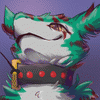
finalmix1
~finalmix1
awesomepaws I'll check it out. I already signed up ^.v.^

 FA+
FA+