New tablet issues [SOLVED]
10 years ago
I'm having some problems right now with an intuos pen and touch I recently got (I'm using windows 7 btw). Like a lot of people, I'm having pen pressure problems with paint tool sai where the lines come out chunky / blocky rather than smooth and pressurized. I've tried:
- uninstalling and reinstalling
- restarting countless times
- adding sai to applications in the "wacom tablet properties" window
- going to control panel > pen and touch > unticking "enable press and hold for right-clicking"
- and unticking "use the pen button as a right-click equivalent"
- updating the drivers
- checking the drivers for hardware changes
- changing the pen pressure (this does almost nothing for sai)
- turned off touch feature
- restarting sai countless times
Still nothing! I'm baffled, I still can't figure out what the problem is... If anyone knows how to solve the pen pressure issue for this model, please let me know!
Edit;; turns out I just needed to plug it into a different usb port;;; ;v;''
- uninstalling and reinstalling
- restarting countless times
- adding sai to applications in the "wacom tablet properties" window
- going to control panel > pen and touch > unticking "enable press and hold for right-clicking"
- and unticking "use the pen button as a right-click equivalent"
- updating the drivers
- checking the drivers for hardware changes
- changing the pen pressure (this does almost nothing for sai)
- turned off touch feature
- restarting sai countless times
Still nothing! I'm baffled, I still can't figure out what the problem is... If anyone knows how to solve the pen pressure issue for this model, please let me know!
Edit;; turns out I just needed to plug it into a different usb port;;; ;v;''
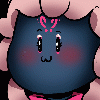
bento
~bento
If you would like, I can do a screen share and fix it. The issue is when people remove wacom's stuff, it dosn't always remove it all. often it just removed the program, leaving the settings and drivers right there.

 FA+
FA+
