RESOLVED)) FA jpeg/artifacting question
5 years ago
please don't ask me about commissions! It is very rare and sporadic when I do open. I will be sure to give a heads up before I open, or they will be YCHs. Thanks!!
Hey buds, hope all is well! I have a question and was wondering if any other artists on here could give some advice.
For years I’ve been able to upload higher res pics (usually 1500x1500px or so) but uploading, then changing the source file. They’d update to be larger and still PNG quality.
I noticed I can’t seem to do that anymore, not sure if it’s an intentional change or not (turns jpegged) so I upload normal sized PNGs at the 1280 limit but it still seems to get JPEG artifacts. I try updating the source file but no dice.
If it helps, I use my iPad and procreate app.
Any idea what I can do to make sure I am able to upload crisp high quality art to FA? Thank you!
Edit: it definitely is my iPad!! I’ll have to upload from my PC from now on. Extra step to go from iPad —> PC but worth it to get good quality FA posts. Thank you all!
edit edit: the source seems to be from exporting from procreate itself (the drawing app I use. Exporting PNGs gets bad artifacts. Shame, but a .tiff looks jut fine. Thank you all for the help.
Disabling iCloud fixed this as iCloud was automatically compressing my photos to save space.
For years I’ve been able to upload higher res pics (usually 1500x1500px or so) but uploading, then changing the source file. They’d update to be larger and still PNG quality.
I noticed I can’t seem to do that anymore, not sure if it’s an intentional change or not (turns jpegged) so I upload normal sized PNGs at the 1280 limit but it still seems to get JPEG artifacts. I try updating the source file but no dice.
If it helps, I use my iPad and procreate app.
Any idea what I can do to make sure I am able to upload crisp high quality art to FA? Thank you!
Edit: it definitely is my iPad!! I’ll have to upload from my PC from now on. Extra step to go from iPad —> PC but worth it to get good quality FA posts. Thank you all!
edit edit: the source seems to be from exporting from procreate itself (the drawing app I use. Exporting PNGs gets bad artifacts. Shame, but a .tiff looks jut fine. Thank you all for the help.
Disabling iCloud fixed this as iCloud was automatically compressing my photos to save space.

 FA+
FA+
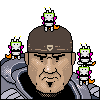

After some time, I don't trust Apple Product at all. They've been giving me hell forth & back on whatever Apple devices I own so I'm not buying another one nor trusting another one ever again. I'll easely blame it on any Apple product fault for many problems. Of course, I know computer so most of the time I know it isn't it, but when I do not know and can't guess at all even with my experience, I blame it on Apple product (If it's not using any apple product, then I do some research for the problem because I know it's not the "Apple problem syndrom" if that make sense xD)
(Desktop PC, Chrome, JPGs and PNGs)
I took a look in your gallery, and the most recent pic uploaded in .png format is "Orville" (https://www.furaffinity.net/view/35615112/). Earlier than that it seemed to go back and forth, but I didn't do a thorough check of everything.
The compressed pics always end in "_jpeg.jpg", if that's a clue to anyone?
png files can have various forms of compression - some harsher than others. does your art program allow for you to set the compression level?