PSA on uploading artwork on FA
5 years ago
I see a lot of awfully compressed and downscaled images on here and just wanted to give a tip for avoiding it, cause it's ruining a lot of very large and detailed art, especially comics.
If you upload an image larger than 1280x1280, FA automatically scales it down to fit that size, compressing it to death and even removing transparency. While there's no way to avoid this, you can fix it afterwards.
To fix this, click on "Change Submission File" on your post, and reupload the art there. FA won't downscale this new image, and it'll come out exactly as you want it to.
While FA does, sort of, explain this in the submission page, it's very vague and poorly worded, so I thought I'd just post this here instead of informing everyone one by one.
Enjoy your new, crispy images!
If you upload an image larger than 1280x1280, FA automatically scales it down to fit that size, compressing it to death and even removing transparency. While there's no way to avoid this, you can fix it afterwards.
To fix this, click on "Change Submission File" on your post, and reupload the art there. FA won't downscale this new image, and it'll come out exactly as you want it to.
While FA does, sort of, explain this in the submission page, it's very vague and poorly worded, so I thought I'd just post this here instead of informing everyone one by one.
Enjoy your new, crispy images!

StarryChimera
~ultimatechimera
Oh! That's very good to know xP

DeaathTraap
~deaathtraap
OP
;)
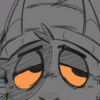

For real? I had no idea about the reuploading trick, thanks!

DeaathTraap
~deaathtraap
OP
Sure thing!

 FA+
FA+