Technical Question.
5 years ago
Hello again Fellow FA Artists, Writers, Fursuiters, Crafters and Computer Animators.
I am now seeing a LOT of amateur animated short videos on YouTube these days, and so I have a technical question on the media. What does it take to get started? I currently have a Wacom Cintiq Pro 24 "Touch" Tablet and aside from being a great monitor, I have absolutely NO idea on how to use the thing properly. Could the tablet be used to create animation, or would it be better for creating 3-D images to use on a 3-D printer?
I hate to see it gathering dust here in my studio. I don't even know how to turn it on.
A little Help please?
And "Peace."
I am now seeing a LOT of amateur animated short videos on YouTube these days, and so I have a technical question on the media. What does it take to get started? I currently have a Wacom Cintiq Pro 24 "Touch" Tablet and aside from being a great monitor, I have absolutely NO idea on how to use the thing properly. Could the tablet be used to create animation, or would it be better for creating 3-D images to use on a 3-D printer?
I hate to see it gathering dust here in my studio. I don't even know how to turn it on.
A little Help please?
And "Peace."

 FA+
FA+
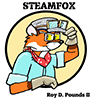
Of course, the 2D demos look amazing! (helps to have a lot of REALLY talented artists on staff willing to put in way more time than normal to make something look great) And I use Blender for a lot of my 3D work and video editing. But for 2D production, OT's still my go-to.
What I do is scan your paper in, and then use the graphic program to ink it digitally. In Gimp, I scan it in (this is Linux I'm on, so it's XSane direct-import into Gimp). Then, create a new layer, grab the pencil or pen tool, and stroke... stroke... stroke...
Now I have heard and read a lot of good things about Linux, and one of my friends is a devoted user of that system, so maybe I can get some helpful hints from him as well. My artistic "Contemporary" whom I call "The Major" has been using GIMP for years now. At his suggestion I tried downloading the program into my system, but instead of an image I got a complicated looking grid and numbers. I was absolutely intimidated, and I had to remove the program in order to make more space on my hard drive.
But in a Nutshell... After all this, I'd prefer much more to become a better illustrator than become an animator. Once I accomplish one, the other should follow soon after. Right?
Gimp I know has a steep learning curve that has softened up through the years. I'm in the "using it for decades" camp (since version 0.9!), so I've gotten to know it. I should write a tutorial...
I'll add looking into FireAlpaca to my "Things to check out now" list. Thanks.
If I recall correctly, FA limits it's animated submissions to one minute or less, so short loops like those seen on Fuzzamorous' page would fit right in. I have a few animators I follow here on FA like "
Here's a list of free animation applications and another list.
* I would suggest Pencil2D for starters to "get your feet wet" for 2D animation as it's aimed at beginners.
* Krita can also be used for 2D animation as well as digital art.
* While Blender is a very powerful package for 3D rendering and animation, my experience with it is that the learning curve for it is more like a cliff for a complete beginner. I would caution against using Blender initially unless you located and followed some online tutorials on YouTube or similar, it's not an application that you can just jump into and do stuff quickly in.
V.