I wanna buy a new Laptop...?
4 years ago
Grrrreetings Fellow FA Artists, Writers, Crafters, Fursuiters, Model Builders, and other Clever and Creative People!
I have a 2011 "Vintage" Toshiba Satellite which has served me well these past ten years, and it's starting to show it's age. It has gotten some sort of "Glitch" in it's system to where it won't accept Windows 10 updates for some strange reason, and whenever I try to let the new data in, I end up becoming an unwilling partner in the "Installing updates now... Don't turn off your computer" to "Couldn't install updates... Undoing all changes. Don't turn off your computer" Dance. Which means I'm stuck for a while watching that little spinner whirl around and the numbers crawling up to 100%.
Now I must say, that "Muse" has served me well through 3 moves and some rather unsettled times in my life. "She" originally was a "Hand me down" computer but the friend who gave me the laptop included software and equipment that has helped me keep the Laptop going through all these years. I use the Laptop manly to store my photographic artwork on as it's got the Vivitar photo handling program in it, and I've gotten rather "Comfortable" Using that program on that machine.
"As comfortable as an old pair of shoes", as Seasoned drivers would say about a well worn, beaten up around the edges but still easy to handle old Truck. I really like the machine and I really don't want to put "Muse" out to Pasture. One thing I really appreciate about this particular Toshiba Satellite is it's Versatility. The machine has taken just about everything I've thrown at it program wise, and despite lacking a known visual card, it handles videos, streams movies and animations quite well. It's an absolutely wonderful little machine for cruising the Internet. Also it has LOTS of handy USB ports which have been useful during downloading new photos or even playing video games.
So... Where do I start my search for a replacement, or better yet, is there a way to refurbish the machine so it could last me another Ten years? Going back to the "Old Truck" reference, Just tossing aside the old Laptop for something new and better would be like running out and buying a brand new Peterbilt 579 just 'cause the old rig's
gotten a little worn out around the edges and the tires are getting a little bald.
Y'know whad I mean?
"Peace".
I have a 2011 "Vintage" Toshiba Satellite which has served me well these past ten years, and it's starting to show it's age. It has gotten some sort of "Glitch" in it's system to where it won't accept Windows 10 updates for some strange reason, and whenever I try to let the new data in, I end up becoming an unwilling partner in the "Installing updates now... Don't turn off your computer" to "Couldn't install updates... Undoing all changes. Don't turn off your computer" Dance. Which means I'm stuck for a while watching that little spinner whirl around and the numbers crawling up to 100%.
Now I must say, that "Muse" has served me well through 3 moves and some rather unsettled times in my life. "She" originally was a "Hand me down" computer but the friend who gave me the laptop included software and equipment that has helped me keep the Laptop going through all these years. I use the Laptop manly to store my photographic artwork on as it's got the Vivitar photo handling program in it, and I've gotten rather "Comfortable" Using that program on that machine.
"As comfortable as an old pair of shoes", as Seasoned drivers would say about a well worn, beaten up around the edges but still easy to handle old Truck. I really like the machine and I really don't want to put "Muse" out to Pasture. One thing I really appreciate about this particular Toshiba Satellite is it's Versatility. The machine has taken just about everything I've thrown at it program wise, and despite lacking a known visual card, it handles videos, streams movies and animations quite well. It's an absolutely wonderful little machine for cruising the Internet. Also it has LOTS of handy USB ports which have been useful during downloading new photos or even playing video games.
So... Where do I start my search for a replacement, or better yet, is there a way to refurbish the machine so it could last me another Ten years? Going back to the "Old Truck" reference, Just tossing aside the old Laptop for something new and better would be like running out and buying a brand new Peterbilt 579 just 'cause the old rig's
gotten a little worn out around the edges and the tires are getting a little bald.
Y'know whad I mean?
"Peace".

 FA+
FA+
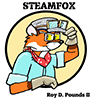
Too bad Fry's Electronics closed all it's stores, eh?
Toshiba Satellite - heck that's what I'm on now. Says AMD E1 processor on it. Picked it up a few years ago at a local pawn shop - they'd put win 8 on it after wiping the system. I've upgraded it to 10. have 120 bucks tied up in it.
Ten years, though...
Before you do much download and install Glary Utilities from Glarysoft as I remember. They have a paid version and a free version. I use the free version on both of my window systems.
Also look at their Diskspeedup utility, it is a disk defragmentation utility, it is faster and better than what microhell offeres.
The first time you run Glary Utilities it may take 20 to 30 minutes to just run through the trash on your harddrive. Then about the same to fix things and clean things up. Then defragment your harddrive... the difference can be night and day.
Grab all your bckup data a couple of times. Also any software packages you normally use, get the installation passwords from the old computer so you don't have to buy them again.
upchuckupdate require lots of memory 4GB of RAM is the maximum for a 32-bit machine.How do you know what you have? It's pretty easy. Go to Settings | About and scroll down to Device Specifications. Click the Copy button and paste it into a reply. Do the same with Windows Specifications. This will tell me if upgrading your hard drive and memory is worth the trouble or if you're really 'gonna need a bigger boat'.
My girlfriend and I bought identical HP laptops at a warehouse store about six years ago. I put an additional hard drive in hers a couple years back; mine's in pieces in a box in the basement. Hard use (and clumsy dogs). She replaced an ancient Satellite that was past upgrading.
Or is it already an i5?
How much RAM do you have?
1. Make sure you have a copy of Windows 10 you can install
2. Backup any important data on the laptop to another location
3. Wipe the drive clean and re-install Win 10
4. Use one of several third-party solutions to disable updates altogether.
Yes, this is a trade-off: it means you won't be getting security patches and genuine improvements to the operating system. But there are so, SO many horror stories of Windows 10 updates ruining people's days at this point that the updates themselves are more malicious than any malware they protect against. Stay away from downloads on the shadier parts of the Internet and you'll probably be fine. And without the updates constantly breaking things, the laptop will run like a charm until physical failure of one of its parts.
If you do need to buy a new system, consider a desktop box. Considerably cheaper for any given level of tech, and easier/cheaper to repair and upgrade as well. I've never understood the fascination with laptops, unless you genuinely need the portability/small size for some reason.
They are easy to service, you can put a 2.5" or PCI-e drive on them, have a long battery life, and a docking port, so you can easily connect it (like, in 2 seconds) to a desktop workstation when you're not hitting the road.
Best thing about Elitebooks? They are an "evil corporate" laptop brand, meaning they're primarily made for CEOs and wall street wolves. What these folks don't like is bugs and computer that don't work. This means that Elitebooks get frequent BIOS updates, all Windows 10 patches work. I've never had any glitches or failed Windows updates on them, and I've been using them for 5+ years.
You can get a used EB 840 G3 with an i5 CPU for about $200, G3 for about $350 - 400, which is quite decent.
#1, before it dies a final death, make sure you get your current computer to a good 'recovery place'. There's many computer doctors and fixers and stuff like that that will, for a small fee, retrieve all your important things and put it on storage of your choice. Then they'll also wipe the drive clean so you can recycle/trade it in (if it has any trade value).
#2, check around for places that sell 'refurbished/rebuilt' units. Laptops are generally cheaper than tower units (my drug of choice) but towers generally have a longer lifespan before needing to be replaced (only 2 replacements in 20 years for me). Be sure to ask for all the personal touches you want/need for your new computer. Many places will do this for free or minimal cost... plus it will be covered with a limited warranty along with the computer. Worth it... for sure. Buying online or Craigslist style is a scary proposition. A reliable dealer will also be happy to service your computer if ever it needs help. I've worked with 2 local such dealers for decades now. I can count on them anytime I need them. Even if it's just a tech question.
BTW, Laptops are notorious for being either costly or hard (or impossible) to upgrade with new stuff like CPU units and motherboards and all that stuff. So much cheaper and better just to get a newer model.
i.e. start fresh, with a clean install of windows 10, I have found that can resolve a few too many issues, other then needing to also give the inside a good clean.
Its that or find a PC shop selling decommissioned and serviced corporate/business laptops as they tend to be compatible with docking stations, almost turning the thing into a desktop if and when needed, these laptops tend to be easy to find parts for and even service better later down the track.
Sure you could look at buying a new laptop, less then $500 is not worth it, $1000ish is great and more can be wow!
But yeah. I need to do these repairs and additions "On the cheap" Thanks for the suggestions though.
Ah, you'll also need to back up any data you want to keep and the install files for any problems you'll want to keep as well.
Reinstalling windows 10, before taking out the old hard drive, go here and download the 'create windows 10 installation media' you can use a spare USB flash drive or a blank DVD, but using this will delete all the data from the flash drive.
Link: https://www.microsoft.com/en-au/sof.....load/windows10
Ah, most people have no idea how smooth a clean install of windows can be these days and the updating is still a pain in the butt.
Despite some other advice, do not forego Windows updates. Though they may be annoying at times, they are rather important to security and future compatibility. Software changes require more up to date versions of Windows and you'd be rather unhappy if a program you like to use says your Windows is too old.
Swapping out the hard drive for an SSD in the physical sense is a handful of (rather small) screws (that you should take care to not lose) and a pull out one object and plug a different one in. The only thing that could trip you up is the unlikely event that the computer is old enough to use out of date hardware like PATA instead of SATA. Checking is easy and safe though, and doesn't lock you into specific things.
Depending on the size of your current drive and the needed drive space, a new SSD could be rather inexpensive, not even the $80 that some have quoted.
Existing hardware will determine whether a RAM (memory) upgrade is a possible or beneficial thing.
As for the truck comparison, in "laptop years", 2011 for a laptop would be more like buying a new rig because the old one is a 1980 Kenworth W900A.
Without more specifics from you, I can't provide super-relevant advice myself, but the options definitely exist.