
Commissioned by  smokepaw. I really enjoyed working on this, Smokepaw gave me a lot of free reign and painting snow is super easy and fun!
smokepaw. I really enjoyed working on this, Smokepaw gave me a lot of free reign and painting snow is super easy and fun!
Prints available: http://shinigamigirl.storenvy.com/
 smokepaw. I really enjoyed working on this, Smokepaw gave me a lot of free reign and painting snow is super easy and fun!
smokepaw. I really enjoyed working on this, Smokepaw gave me a lot of free reign and painting snow is super easy and fun!Prints available: http://shinigamigirl.storenvy.com/
Category Artwork (Digital) / General Furry Art
Species Wolf
Size 1200 x 777px
File Size 144 kB
http://www.youtube.com/watch?v=pEeUEntf3g0 I think this can go with the picture quite nicely, "The Hunt" by Niyaz, a Persian band
Don't give up, practice practice practice!
It's probably around 9 hours? Maybe a bit more, it's hard to say, I don't time myself, things take whatever they take. And no, I don't use special brushes for fur, I use a default round photoshop brush for most things (pressure sensitive on darkness, not size). Layers I'm not sure, but that's really not important, it's just a tool to speed things up. For example block in the body with one color and then use another layer as a mask on top to put in details to not go outside the lines. The only time I feel that layers really add something to the process is for special effects like for example texture or to add in a certain color tint to the flats using a flood filled layer of a color at low opacity.
It's probably around 9 hours? Maybe a bit more, it's hard to say, I don't time myself, things take whatever they take. And no, I don't use special brushes for fur, I use a default round photoshop brush for most things (pressure sensitive on darkness, not size). Layers I'm not sure, but that's really not important, it's just a tool to speed things up. For example block in the body with one color and then use another layer as a mask on top to put in details to not go outside the lines. The only time I feel that layers really add something to the process is for special effects like for example texture or to add in a certain color tint to the flats using a flood filled layer of a color at low opacity.
Masks are wonderful wonderful things! :D they go above the flat layer. Make a new layer just above, then right click this new layer and select "create clipping mask". Now when you do anything in this new layer you'll only color in over the bottom layer's parts. Super useful for shading or textures to save time on cleanup!

 FA+
FA+







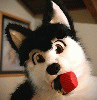





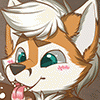










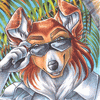

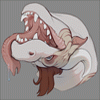


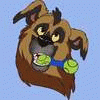





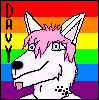
















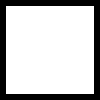

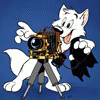
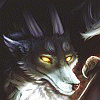


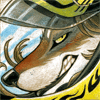














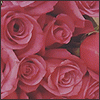







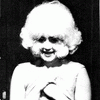


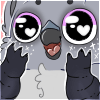




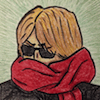
Comments