
Still slowly working toward incorporating this character (now officially named 'Kallista') into my group, this was a sketch that I did in July 2012, possibly at Anthrocon. As part of an effort to catch up on and process con sketches that I haven't gotten around to posting, I inked and colored this scan, the pencils of which had become rather extensively smudged. There are a few pose errors that I noticed about halfway through the process, but I couldn't do the kind of extensive fixes I usually do because ths time around I experimented with MyPaint, another of those SAI work-alikes that doesn't quite do all the things you can do with SAI. (to the best of my knowledge). And this after I re-installed Autodesk Sketchbook Pro 2011 on my primary computer...and still haven't used it. Me and these freeware apps I keep experimenting with--I think this is the third one so far.
The chief limitation I discovered with these digital-paint programs is little or no capacity to adjust colors/contrast/brightness, or cutting out sections of an image and transforming/flipping/rotating/repositioning/manipulating them. Since they aren't designed with photos in mind, you really need to know how to get the colors you want, and I still kind-of suck at color, at least in terms of digi-painting semi-realistic colors. For most of this pic instead of fighting with MyPaint's color picker, I copied the RGB codes sampled from another pic of this character using my standby, Micrografx Picture Publisher, because MyPaint cannot open two images in seperate windows (as far as I know)
So far as this pic goes, Kallista has evolved a little more since I drew this, and the only major re-draw I did was on her sneakers, updating them to a pair of Asics Hyper Rocketgirl 4 (from the pink-trimmed HRG3). These will probably be the only constant feature on this character, owing to her origins in a track-and-field-themed art trade years ago. The next image of her you'll see is one I drew at What The Fur.
Pencil on bristol, inked and colored in MyPaint (text and logo added with Micrografx Picture Publisher) Six layers, full-size OpenRaster file at 11MB.
The chief limitation I discovered with these digital-paint programs is little or no capacity to adjust colors/contrast/brightness, or cutting out sections of an image and transforming/flipping/rotating/repositioning/manipulating them. Since they aren't designed with photos in mind, you really need to know how to get the colors you want, and I still kind-of suck at color, at least in terms of digi-painting semi-realistic colors. For most of this pic instead of fighting with MyPaint's color picker, I copied the RGB codes sampled from another pic of this character using my standby, Micrografx Picture Publisher, because MyPaint cannot open two images in seperate windows (as far as I know)
So far as this pic goes, Kallista has evolved a little more since I drew this, and the only major re-draw I did was on her sneakers, updating them to a pair of Asics Hyper Rocketgirl 4 (from the pink-trimmed HRG3). These will probably be the only constant feature on this character, owing to her origins in a track-and-field-themed art trade years ago. The next image of her you'll see is one I drew at What The Fur.
Pencil on bristol, inked and colored in MyPaint (text and logo added with Micrografx Picture Publisher) Six layers, full-size OpenRaster file at 11MB.
Category Artwork (Digital) / General Furry Art
Species Cheetah
Size 750 x 993px
File Size 111.5 kB
Semi-realistic colors --
One pro-tip that I read about second-hand: Use a scan of a reference photo that has approximately the lighting & colors you want, and use the "eyedropper/color-sampler" tool to grab the appropriate colors.
This was mentioned concerning getting a quick match for landscapes & seascapes... ("What color is that ocean, REALLY?!") But you can imagine how it would also work for grass, leaves, fur, shadows ("What color is that shadow, REALLY?!"), highlights, etc.
One pro-tip that I read about second-hand: Use a scan of a reference photo that has approximately the lighting & colors you want, and use the "eyedropper/color-sampler" tool to grab the appropriate colors.
This was mentioned concerning getting a quick match for landscapes & seascapes... ("What color is that ocean, REALLY?!") But you can imagine how it would also work for grass, leaves, fur, shadows ("What color is that shadow, REALLY?!"), highlights, etc.
I've done that very technique...I just can't pin down where I've done it in the recent past. In the particular application that I used on this pic, there wasn't a way to open a second image in another window. As laid out in the description, digital paint programs don't make it easy to sample colors from reference images by having multiple images open in the same instance of the program. My photo editor Micrografx Picture Publisher can do it, and I think Photoshop Elements can do it too. SmoothDraw, MyPaint, and (I think AZDraw too, but I haven't installed it yet) can't. I don't know if SAI can do this but I suspect it doesn't.

 FA+
FA+










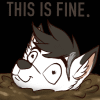



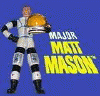

Comments