
After gettin a few comments and favs on Renamon I decided to open her back up and see how far I got with her.
Well, I was really surprised, because short of a mouth I was almost done! I went in and did a texture map on her and tossed a test texture on her as well. The tail, cheek and chest fur are all stand in shapes. I defentally think I need to finish her up!
QUESTION: For others who do 3d, what size do you make your textures for characters? For some reason when I work on one I can never, NEVER, get the edges of lines for areas like the nose to look right when the model gets smoothed out. Heck, even if I texture on a smoothed one, it still winds up wrong. SO I'm wondering: What SIZE do you make the texture file you use? 512? 1024? 1536? More?
Edit: see updated image
Well, I was really surprised, because short of a mouth I was almost done! I went in and did a texture map on her and tossed a test texture on her as well. The tail, cheek and chest fur are all stand in shapes. I defentally think I need to finish her up!
QUESTION: For others who do 3d, what size do you make your textures for characters? For some reason when I work on one I can never, NEVER, get the edges of lines for areas like the nose to look right when the model gets smoothed out. Heck, even if I texture on a smoothed one, it still winds up wrong. SO I'm wondering: What SIZE do you make the texture file you use? 512? 1024? 1536? More?
Edit: see updated image
Category All / All
Species Unspecified / Any
Size 640 x 480px
File Size 130.9 kB
Usually around 2560x2560 for major characters, but the problem is most likely the way you're mapping it, not painting the texture or the resolution of the texture. I assume you're using a symmetrical model with mapping for one side duplicated to the other? If you are, chances are you're not going to be able to keep it from looking weird in the center without painting directly onto the model. How are you painting your textures?
Nope, the model has a full texture map for the whole model (no overlapping faces.)
You're probably right though, there's not much room between the edges around the nose on the map.
The reason I'm using a texture instead of just assigning colors is because it'll have more detail later (lines under the eyes, the Yin-Yang on the legs) and it needs the texture map for fur! Since I'm going to add fur to the model it'll need the texture map laid out for the fur to work properly and to set the coloration for the fur.
You're probably right though, there's not much room between the edges around the nose on the map.
The reason I'm using a texture instead of just assigning colors is because it'll have more detail later (lines under the eyes, the Yin-Yang on the legs) and it needs the texture map for fur! Since I'm going to add fur to the model it'll need the texture map laid out for the fur to work properly and to set the coloration for the fur.
it depends on a few things...
1. if i'm planning on a short or some sort of featurette, i would give more texture space to spots that will be closer to the camera. in the case of my current project, the face has the highest density since he's going to have some close-up shots there and it wouldn't do to let pixelation factor in.
2. on size, i usually try and go for a 2048x1024 map. this in part goes towards the film idea, but it also goes towards the final resolution. (NTSC/PAL) and i ALWAYS stick to powers of 2. i don't know if that's a throwback from the gamer-daze where it would be easier for the computer to handle them mathematically, but still habit's are habits.
so, ask yourself, what is the main intent for her? is it just to demo your skills? maybe go with film style since you'll have more freedom in the map. if it's for games, check the documentation of the game you're makikng for it as it will likely have some suggestions for resolution and texture plate size.
1. if i'm planning on a short or some sort of featurette, i would give more texture space to spots that will be closer to the camera. in the case of my current project, the face has the highest density since he's going to have some close-up shots there and it wouldn't do to let pixelation factor in.
2. on size, i usually try and go for a 2048x1024 map. this in part goes towards the film idea, but it also goes towards the final resolution. (NTSC/PAL) and i ALWAYS stick to powers of 2. i don't know if that's a throwback from the gamer-daze where it would be easier for the computer to handle them mathematically, but still habit's are habits.
so, ask yourself, what is the main intent for her? is it just to demo your skills? maybe go with film style since you'll have more freedom in the map. if it's for games, check the documentation of the game you're makikng for it as it will likely have some suggestions for resolution and texture plate size.
Sorry if I repeat something that's been stated before. I just got up and my brain is definately still on stand-by.
1. same as redregon above. If you plan on doing any close-ups on the face it will pay off to assign more area to the face, or give it a texture of it's own. This also helps somewhat with unwrapping the body and the face, since you will get less distortion on either.
2. it helps to know the nature of the scenes and the resolution you want to render at. If the closest you're going to show the character as is a half body shot, and you render at a resolution of 1k, you'd need approximately a 2k texture (not taking distortions into account here)
3. for small details on places with relatively little texture space, you might have to go very high with the texture resolution. When I was trying to get a bumpmapped text to show up on the back of my bunnyboy with a tolerable amount of artifacts I had to crank the bump texture up to 8k (cause the back area was never intended to be shown in detail);
4. don't forget about texture filtering. this can get rid of some noise and artifacts which might help you with your face details.
Hope this helps, and keep it up :)
1. same as redregon above. If you plan on doing any close-ups on the face it will pay off to assign more area to the face, or give it a texture of it's own. This also helps somewhat with unwrapping the body and the face, since you will get less distortion on either.
2. it helps to know the nature of the scenes and the resolution you want to render at. If the closest you're going to show the character as is a half body shot, and you render at a resolution of 1k, you'd need approximately a 2k texture (not taking distortions into account here)
3. for small details on places with relatively little texture space, you might have to go very high with the texture resolution. When I was trying to get a bumpmapped text to show up on the back of my bunnyboy with a tolerable amount of artifacts I had to crank the bump texture up to 8k (cause the back area was never intended to be shown in detail);
4. don't forget about texture filtering. this can get rid of some noise and artifacts which might help you with your face details.
Hope this helps, and keep it up :)

 FA+
FA+








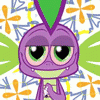


Comments