
Flash submissions are emulated via Ruffle. Ruffle is currently in development and compatibility is not guaranteed. Click here for more info.
edit; Just to tell everyone, I don't give permission for screenshots of this to be posted on FA. Reason being is that they get deleted- it's against the rules to post screenshots. I do however give permission to post them on Deviantart, as it's allowed there. Please stop sending me rude notes about this, it's not my fault if you didnt read the rules.
---
yay.
um ew. the descriptions for the background were just to fill up space x]
also submitted on my DA account- kcoyote. If there's a copyright issue note me there ^^
---
yay.
um ew. the descriptions for the background were just to fill up space x]
also submitted on my DA account- kcoyote. If there's a copyright issue note me there ^^
Category Flash / Animal related (non-anthro)
Species Dragon (Other)
Size 600 x 500px
File Size 465.3 kB
Nifty little flash app that you've written there. I was pretty surprised that I was able to get quite close to designing my dragon in it.
I think my only suggestions for improvement are:
- Use a better outline for your darker fills. Dark colours on the dragon tend to make the dragon look more like a blob.
- It'd be great if you could export the dragons made to JPG/PNG/GIF, but I suspect that requires some interaction with a webserver, something that you don't have here.
I think my only suggestions for improvement are:
- Use a better outline for your darker fills. Dark colours on the dragon tend to make the dragon look more like a blob.
- It'd be great if you could export the dragons made to JPG/PNG/GIF, but I suspect that requires some interaction with a webserver, something that you don't have here.
thanks ^^
Hmm.. I'm kinda unsure what exactly you mean by the dark fills.
Yeah unfortunately there's no way to save Flash images straight to JPG/PNG/GIF. Or none that I know of. Print screen seems to work just fine though for most people, so yeah, that's the best I got xD
Hmm.. I'm kinda unsure what exactly you mean by the dark fills.
Yeah unfortunately there's no way to save Flash images straight to JPG/PNG/GIF. Or none that I know of. Print screen seems to work just fine though for most people, so yeah, that's the best I got xD
Best example would be the dark blue body on the dragon. You can't see the outline of the dragon (it's slightly darker than the dark blue), so you can't see a lot of the features. Making the outlines slightly lighter like with the dark red dragon or the black dragon would make the dragon look better, I think.
As for my monitor, it's been calibrated using a colorimeter, so it's about as ideal colour-wise as you can get.
As for my monitor, it's been calibrated using a colorimeter, so it's about as ideal colour-wise as you can get.
great fun :D
Mac users can press Cmd+Shift+4 as well to select only the area they want to screen shot, so they could practically crop it without opening a single program :D
i can look into the saving thing if you want, theres some flash things ive seen on a site where your able to do , or something like that. all i can guess it it involves a heavy script XD
Mac users can press Cmd+Shift+4 as well to select only the area they want to screen shot, so they could practically crop it without opening a single program :D
i can look into the saving thing if you want, theres some flash things ive seen on a site where your able to do , or something like that. all i can guess it it involves a heavy script XD
haha yes I shouldve put that in there, I use it all the time xD I was just unsure if they were the default keys for everyone or just me
aw thanks ^^ But that's alright. I'm pretty terrible with scripting, my dad has to show me everything first before I can actually make a game outta it. and unfortunately he has no idea about saving in Flash x.x eh.. screenshot works well enough I guess lol
aw thanks ^^ But that's alright. I'm pretty terrible with scripting, my dad has to show me everything first before I can actually make a game outta it. and unfortunately he has no idea about saving in Flash x.x eh.. screenshot works well enough I guess lol
I normally can't STAND these kinds of things...but...
I love this one. *favourites it* It's really creative, gives you lots of options, and the dragon style in general that you're using here is just plain adorable to me ^^ Many many kudos to you!
...I'm also glad you put the feather wing option in there, with individual colours for each wing. It kinda made my day ^.^
I love this one. *favourites it* It's really creative, gives you lots of options, and the dragon style in general that you're using here is just plain adorable to me ^^ Many many kudos to you!
...I'm also glad you put the feather wing option in there, with individual colours for each wing. It kinda made my day ^.^
I absolutely LOVED this! Because of this I could finally create a digital outcome of my Fursona =D The color choices you had were perfectly almost correct for my character and I even added a few things I never thought of adding to my Fursona before ^^ Absolutely a fav and watch!

 FA+
FA+






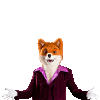

















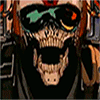



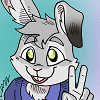








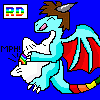






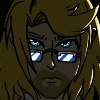




















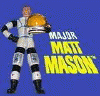

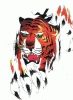
















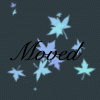






















Comments