
Category Artwork (Digital) / Portraits
Species Husky
Size 1280 x 768px
File Size 86.5 kB
Thanks a lot :)
Also, in case you were interested (or anyone else who might be interested), the skin texture was done using these brushes along with a texture overlay (new layer set to overlay, filled with neutral grey, noise filter, emboss)!
Also, in case you were interested (or anyone else who might be interested), the skin texture was done using these brushes along with a texture overlay (new layer set to overlay, filled with neutral grey, noise filter, emboss)!
Holy shit, The vocalist for one of my fave bands is a furry! http://www.youtube.com/watch?v=NWnJfLFmqmg
*chuckles* No, it's quite simple (this is done in Photoshop) - I used the pore or texture brush from here http://danluvisiart.deviantart.com/.....Pack-118954791 to very faintly add mild "freckles/blemishes", sort of randomly. Then I made a new layer on top, set it to overlay, filled the layer with neutral gray (like, the grey right in between blackest black and whitest white) and used the noise filter. Then I used the emboss filter - this creates a sort of 3D bumpy texture which looks a lot like skin ;) You can tweak the opacity of the layer depending on how strong you want the effect to be, and use an eraser or smudge tool to slightly vary up how strong the texture looks in certain areas.
I used the same skin technique here: http://www.furaffinity.net/view/10782227/ and to a lesser extent (just the texture brush) here: http://www.furaffinity.net/view/11058248/
I used the same skin technique here: http://www.furaffinity.net/view/10782227/ and to a lesser extent (just the texture brush) here: http://www.furaffinity.net/view/11058248/

 FA+
FA+






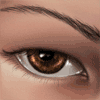
 niic
niic
















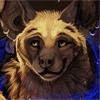
Comments