Just a random test to see if I could make simple animations in Flash! I know it's bad please don't judge it on that fact! >w< Practice makes perfect though~! :D Was inspired/got ideas from various Lugia animations. Just wanted to get an idea for an icon for myself is all~ Sooo yaaay, soo squiishy and fluffy~! And yeah my headsets I use to mix all my music with are that pretty shade o' Bluuuuue! :3 Proved to myself that I can in fact somehow animate things in Flash, it's hard but it was fun!
So yeah, please don't use this icon since it's based on my own Pokesona and blahbittyblaaah~ ♪
So yeah, please don't use this icon since it's based on my own Pokesona and blahbittyblaaah~ ♪
Category Icons / Doodle
Species Pokemon
Size 800 x 800px
File Size 53.4 kB
Listed in Folders
Pffffft, I was too lazy to draw my actual dragon fursona, buuut I can see what I can do perhaps! :DD If I get good at these then I can maybe do like cheapie mini-commissions for like $2 of these. So I shall see what I can do for you! :3 First I need to learn the flash settings on how to remove the white border around the image, silly Flash.
Ahhhh I see, thank-you! This is my first time actually attempting to animate anything, especially with a transparent background so I knew there'd be some errors. >w< So I assume once the lines are drawn, there's no way to change the anti-aliasing function at that point...? ;w; (stinks since I loooove Anti-Aliasing but don't work with animation enough to see this ickyness aspect of it~)
That's alright! I've been in your situation so I know the aggravation. >3<
I don't think so. I don't know much about Flash at all. I only really use Photoshop, and I know that in PS I have to set the option before drawing the lines.
Well, its only the edges that need to have AA switched off. So you can use it for details within the image, just nothing thats going to be touching the transparency. =3
I don't think so. I don't know much about Flash at all. I only really use Photoshop, and I know that in PS I have to set the option before drawing the lines.
Well, its only the edges that need to have AA switched off. So you can use it for details within the image, just nothing thats going to be touching the transparency. =3

 FA+
FA+







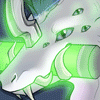






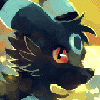
Comments