
... Hmm... been a while since I took one of these...
Ah well.
Here's my desktop~
Picture © Bearbun <3
Bearbun <3
Ah well.
Here's my desktop~
Picture ©
 Bearbun <3
Bearbun <3
Category Desktops / Fantasy
Species Unspecified / Any
Size 1280 x 960px
File Size 168.1 kB
The Print Screen (or PrtSc, or PrntScrn, or whatever your button is over the home key.
If you press it it saves a copy of your screen as an image to your clipboard, from there, you can then open Paint or any other image editing program and Paste it into a new document. Coincidentlaly, this method usually works with games as well... Some MMOs and FPSes have this button automatically save screenshots to a specific game folder, but if you paste to an image editing program you'll still get a full screenshot with the task bar and all~
Some image edits may omit some things when doing this, (My Open Canvas always omits opera page bars and colors, and MS Paint never shows pictures of videos or moving images...) so be sure to try multiple ones if you can.~
If you press it it saves a copy of your screen as an image to your clipboard, from there, you can then open Paint or any other image editing program and Paste it into a new document. Coincidentlaly, this method usually works with games as well... Some MMOs and FPSes have this button automatically save screenshots to a specific game folder, but if you paste to an image editing program you'll still get a full screenshot with the task bar and all~
Some image edits may omit some things when doing this, (My Open Canvas always omits opera page bars and colors, and MS Paint never shows pictures of videos or moving images...) so be sure to try multiple ones if you can.~

 FA+
FA+








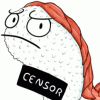



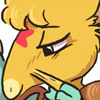



Comments