I made this in Photoshop by rotating my 100x100 pixel icon. Unfortunately Photoshop does not have a "pause before repeating loop" trick, so I had to add a bunch of identical layers to keep it from spinning continuously. It ended up being 107 KB. There must be some way to add a pause between loops without padding it with layers, but not in Photoshop Elements, it appears.
Category All / Animal related (non-anthro)
Species Unspecified / Any
Size 100 x 100px
File Size 106.2 kB
I'd go with gimp. I made a quicky animation (vore too) http://www.furaffinity.net/view/1101205/ and even though it gets tedius you can set the time delay (which is in milliseconds) for each frame by naming the layer correctly.
The format is:
frame 34 (300ms) (combine)
The numbers can be replaced of course. The number after frame is the order in which your layers will play. The number before ms is the time delay in Milliseconds. The combine command just slaps the next frame/layer over the previous which could make it useful with layers using alpha cut outs and such. There's another command but I forgot what it was or what it does.
The format is:
frame 34 (300ms) (combine)
The numbers can be replaced of course. The number after frame is the order in which your layers will play. The number before ms is the time delay in Milliseconds. The combine command just slaps the next frame/layer over the previous which could make it useful with layers using alpha cut outs and such. There's another command but I forgot what it was or what it does.

 FA+
FA+










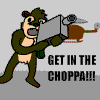





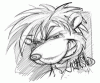
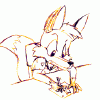





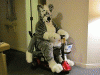
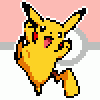





Comments