
A request for a friend's friend
Category Designs / All
Species Unspecified / Any
Size 900 x 695px
File Size 259.5 kB
Here's it's simple filter effect once you do your shading. This requires photoshop by the way.
1. create a new layer above colors.
2. set that new layer to "multiply" or whatever where you can see underneath the shading later.
3. draw on that layer to shade as you desire.
4. copy that entire layer.
5 open a new file, and set it to gray scale. (Image-Mode-Grayscale)
6. paste your shading layer in, then click Filer-Pixelate- Colorhalftone. and just mess around with the settings, until the dots look big enough or at the right angle.
7. After that, just copy that layer and paste it back into your original drawing and position it back in the right place, and set that layer to multiply, color burn, or whatever. :)
1. create a new layer above colors.
2. set that new layer to "multiply" or whatever where you can see underneath the shading later.
3. draw on that layer to shade as you desire.
4. copy that entire layer.
5 open a new file, and set it to gray scale. (Image-Mode-Grayscale)
6. paste your shading layer in, then click Filer-Pixelate- Colorhalftone. and just mess around with the settings, until the dots look big enough or at the right angle.
7. After that, just copy that layer and paste it back into your original drawing and position it back in the right place, and set that layer to multiply, color burn, or whatever. :)

 FA+
FA+










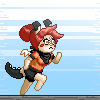





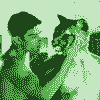















Comments