
And windy too. From the look on Cynthia's face it isn't much better inside that short denim jacket and probably-not-thick-enough hoodie. Well, at least your feet are warm--at least according to the 1200+plus reviews I didn't bother to read on Zappos about those Ugg "Bailey Button" boots I drew her in. Waiting on an elevated subway station at nighttime in the dead of winter, this pic was drawn in November 2012, according to the date stamp on the scan of the pencils.
With the onset of winter 2013, I moved it back into the queue of projects listed on my 'art activity' journal, and started the flat shading sometime this December. Toward the end of the month, I finally figured out how to shade the pic, being it was going to be a night scene. The first significant snowstorm approaching the NYC area on New Year's prompted me to prioritize the completion of this project as it finally becomes relevant, as temperatures as I write this are scheduled to drop pretty close to single-digits Fahrenheit or-below-minus-ten-Centigrade, by the weekend (Thanks Canada :D ).
Technical:
Corrections made to the original pencils include fixing the tilt of the character that developed when I failed to check the image in a mirror (duh). For that reason I inked the pic with Inkscape, which allowed me to rotate the resulting vectors and paste them back into the scene before exporting the bitmaps that I actually colored. Many digital artists pull the same select-and-rotate trick with SAI and do away with the vector-and-export-to-color-with-another-app step. But I've been resisting buying a copy for some completely bonkers reason (since I've bought other software online without incident). Moving on...
If you've paid any attention to my repeated insistence that I don't really know what I'm doing with color, you might've guessed that I made myself a head-scratcher by making this a night scene. After glancing at some tutorial pics I collected over time that didn't address the situation, I decided to add separate 'Multiply' layers to the character and backdrop. Placing a white-to-dark-grey gradient across these, I airbrushed out the gradient where the light source on the left should fall on the character, and additional dark grays added on the side facing away from the light. The buildings in the far backdrop are from a night photo I took from the Simpson St. station in The Bronx, and the platform colors were referenced from the aforementioned photo. A 'Screen' layer for the character took care of what few highlights there are in the scene including some rim lighting on her wetlook tights (reflection from the wall behind her), and for the first time I used a linear highlight across Cynthia's eyes instead of the usual circular or oval ones (at least on the side lit by the light source)
Pencil on bristol inked in Inkscape, colored in Micrografx Picture Publisher 10. 5 layers excluding attribution text/logo, 173MB at full size.
With the onset of winter 2013, I moved it back into the queue of projects listed on my 'art activity' journal, and started the flat shading sometime this December. Toward the end of the month, I finally figured out how to shade the pic, being it was going to be a night scene. The first significant snowstorm approaching the NYC area on New Year's prompted me to prioritize the completion of this project as it finally becomes relevant, as temperatures as I write this are scheduled to drop pretty close to single-digits Fahrenheit or-below-minus-ten-Centigrade, by the weekend (Thanks Canada :D ).
Technical:
Corrections made to the original pencils include fixing the tilt of the character that developed when I failed to check the image in a mirror (duh). For that reason I inked the pic with Inkscape, which allowed me to rotate the resulting vectors and paste them back into the scene before exporting the bitmaps that I actually colored. Many digital artists pull the same select-and-rotate trick with SAI and do away with the vector-and-export-to-color-with-another-app step. But I've been resisting buying a copy for some completely bonkers reason (since I've bought other software online without incident). Moving on...
If you've paid any attention to my repeated insistence that I don't really know what I'm doing with color, you might've guessed that I made myself a head-scratcher by making this a night scene. After glancing at some tutorial pics I collected over time that didn't address the situation, I decided to add separate 'Multiply' layers to the character and backdrop. Placing a white-to-dark-grey gradient across these, I airbrushed out the gradient where the light source on the left should fall on the character, and additional dark grays added on the side facing away from the light. The buildings in the far backdrop are from a night photo I took from the Simpson St. station in The Bronx, and the platform colors were referenced from the aforementioned photo. A 'Screen' layer for the character took care of what few highlights there are in the scene including some rim lighting on her wetlook tights (reflection from the wall behind her), and for the first time I used a linear highlight across Cynthia's eyes instead of the usual circular or oval ones (at least on the side lit by the light source)
Pencil on bristol inked in Inkscape, colored in Micrografx Picture Publisher 10. 5 layers excluding attribution text/logo, 173MB at full size.
Category Artwork (Digital) / General Furry Art
Species Housecat
Size 750 x 959px
File Size 120.2 kB
Read the description to these two entries: Illusion of Height, and Vector Vehicles, they'll give you a head-start on colored vectors

 FA+
FA+







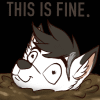








Comments