
Flash submissions are emulated via Ruffle. Ruffle is currently in development and compatibility is not guaranteed. Click here for more info.
Origionally from http://jessicaelwood.deviantart.com.....Valis-68647398 from  jessicaelwood
jessicaelwood
 jessicaelwood
jessicaelwood
Category Flash / Fanart
Species Unspecified / Any
Size 1200 x 776px
File Size 1.74 MB
wow, i have been trying to start my own map alot like this, only more dynamic and moves around, plus zooms in on the places for a more in depth look at what is there, it will be HUGE, im talking bigger than all of the yahoo and google maps combined, how did you set this up, please send me a note with how you scripted this in flash O.=.O; i must know how this is done so i can start mine, i want people to see the epicness of my maps when they are done in better quality than pencil XD btw love the chrono trigger theme lol
Aheh, gimme a while, I've forgotten what I did, not sure where I put the origional file...
ANd different ways to do zoom-ins, some save RAM, some save disk space.
But any big map--- well, you will NOT be able to show a "Bigger than googlemaps" all at once. You may have noticed with those maps, they are highly advanced programs, knowing how to drop and raise asynchronously downloaded panels from massive servers.
But yeh, this map was done in my first year in learning Flash;
Google/yahoomaps are made by people who had years of experience in their programs.
Correction:
Google/yahoomaps are made by teams of people who had years of experience in their programs.
Correction:
Google/yahoomaps are made by teams of people who had years of experience in their programs, working for perhaps months to years on it, all while being paid for it (not the class project this is--- and this one wasn't even my final)!
ANd different ways to do zoom-ins, some save RAM, some save disk space.
But any big map--- well, you will NOT be able to show a "Bigger than googlemaps" all at once. You may have noticed with those maps, they are highly advanced programs, knowing how to drop and raise asynchronously downloaded panels from massive servers.
But yeh, this map was done in my first year in learning Flash;
Google/yahoomaps are made by people who had years of experience in their programs.
Correction:
Google/yahoomaps are made by teams of people who had years of experience in their programs.
Correction:
Google/yahoomaps are made by teams of people who had years of experience in their programs, working for perhaps months to years on it, all while being paid for it (not the class project this is--- and this one wasn't even my final)!
Ok, I remembered some.
Well, obviously, you got to insert symbol; button, in the flash; they don't need to be "click to go anywhere/next frame", they can be broken buttons--- technically, on the actual map, they're all broken buttons.
In a Button's timeline, you got max 4 "field" frames: Up, Over, Down, Hit.
Hit is the area, it's just what the button's active shape is; you want it to be the whole area of the map that it will describe; not just text, not just an outline; you want it to be easy to click, so you want it to be the whole 'country'.
Up, Over, and Down are usually purely graphical:
Up, it can be empty.
Over, it can be an outline, like I have it, so that only when the mouse is over that country, the country is outlined.
And down, you so some actionscripting so that when the country is clicked, it remains on the down part of the timeline; that's where you put the description text, any pop-up graphics, ect.
I think I coded the clear button, it's just multiple Instances of the same button from the library panel, coded so that wherever it's nested, it makes it's contaning timeline go to "off", though I'm sure you can also code it so it's only one Instance in the top (or next-to-top, depending on your build/programming style) timeline, with a variable actionscripting telling it to activate only after something is clicked, and go to off when starting the page and after it itself clicked.
Well, obviously, you got to insert symbol; button, in the flash; they don't need to be "click to go anywhere/next frame", they can be broken buttons--- technically, on the actual map, they're all broken buttons.
In a Button's timeline, you got max 4 "field" frames: Up, Over, Down, Hit.
Hit is the area, it's just what the button's active shape is; you want it to be the whole area of the map that it will describe; not just text, not just an outline; you want it to be easy to click, so you want it to be the whole 'country'.
Up, Over, and Down are usually purely graphical:
Up, it can be empty.
Over, it can be an outline, like I have it, so that only when the mouse is over that country, the country is outlined.
And down, you so some actionscripting so that when the country is clicked, it remains on the down part of the timeline; that's where you put the description text, any pop-up graphics, ect.
I think I coded the clear button, it's just multiple Instances of the same button from the library panel, coded so that wherever it's nested, it makes it's contaning timeline go to "off", though I'm sure you can also code it so it's only one Instance in the top (or next-to-top, depending on your build/programming style) timeline, with a variable actionscripting telling it to activate only after something is clicked, and go to off when starting the page and after it itself clicked.

 FA+
FA+






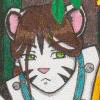

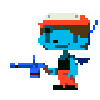
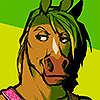
 MoCaw
MoCaw


Comments