
F5 for bigger res...
Hey there! Well, this one took some time to do! (would be much less if not the trip to Malaysia last week).
AND NOW THE BIG QUESTION!
Should I make a vorish YCH auction with that sexy beast? Not sure how it would work, since it's a 3d model I can re-use.
I could make multiple of these, or just one, to keep the interest. I wouldn't be able to make more than a couple though, I'm way too busy and still have some commissions to worry about.
Todo list:
1: Make better eyes, pointed at the camera with reflections and highlights.
2: Make better materials for flesh and skin.
3: Draw lots of tasty saliva!
4: Breath steam, particles, etc.
5: Should I light up the throat? Or dark one is more inviting...
Hey there! Well, this one took some time to do! (would be much less if not the trip to Malaysia last week).
AND NOW THE BIG QUESTION!
Should I make a vorish YCH auction with that sexy beast? Not sure how it would work, since it's a 3d model I can re-use.
I could make multiple of these, or just one, to keep the interest. I wouldn't be able to make more than a couple though, I'm way too busy and still have some commissions to worry about.
Todo list:
1: Make better eyes, pointed at the camera with reflections and highlights.
2: Make better materials for flesh and skin.
3: Draw lots of tasty saliva!
4: Breath steam, particles, etc.
5: Should I light up the throat? Or dark one is more inviting...
Category Artwork (Digital) / Vore
Species Dragon (Other)
Size 2048 x 1814px
File Size 1.25 MB
Yes ;) The name suites him like no other.
Wow.. Z-brush is some serious cool shit. I've only tinkered with Sculptris and futz a fair amount with Blender. I sooooo want to blow some money and quit my job to have time to _really_ learn it.......
All the more reason to appreciate what you've done, here.
Wow.. Z-brush is some serious cool shit. I've only tinkered with Sculptris and futz a fair amount with Blender. I sooooo want to blow some money and quit my job to have time to _really_ learn it.......
All the more reason to appreciate what you've done, here.
I took some rust, metal, rock, moss and concrete textures, and modified colors to match Smaug's skin. That way I got some nice stencils with unique texture and color variation! Plus used various masks (cavity mask mostly) to paint in-between scales without affecting the rest.
I find it amusing that this is considered a "WIP". One of the most deserved +favorites I can remember giving.
As for the mouth, I'd suggest aiming a little light in there, so long as it's believable and matches the other highlights and shadows. But the detail I know is there deserves a view
As for the mouth, I'd suggest aiming a little light in there, so long as it's believable and matches the other highlights and shadows. But the detail I know is there deserves a view
Excellent rendition! When I first saw the image, I just assumed it was a photograph of the actual 3-D model used in the film (and seen on Peter Jackson's bookshelf in some of the interviews). I am not that familiar with this field. Will you be able to make the character's mouth move, eyes blink, talk, etc, or is this essentially a static image?
Oh... my god. I never thought I'd see something like this, but it's completely blown me away. I saw the questioning on if it should be a vorish YCH, and I would think it should..! But then I wouldn't be able to afford that... So who knows? It's amazingly well detailed, and I'm rather jealous of your skills. xD I can just make geometric shapes right now.. =w=;
Would love to watch you sculpt sometime -- I have no idea how to keep the geometry consistent and sculptable as I keep adding more details. I get to a certain point and it just won't go any further even with subdivision.
Do you constantly Decimate and then retopologise? How do you keep going to add more and more detail? This is lovely work for sure, and the polypaint is a good job on this especially for a WiP!
Do you constantly Decimate and then retopologise? How do you keep going to add more and more detail? This is lovely work for sure, and the polypaint is a good job on this especially for a WiP!
I did a trick for this model to keep it very hipoly. I separated it to parts. Jaw and throat/upper head/neck/neck plates/teeth/tongue. So it has a few subtools, 10 mil polys each.
I didn't use HD geometry like I used for the old Salireths model.
And about retopology, I just used zRemesher once, when I finished with the basemesh, before splitting the model and sculpting details.
Hope it helps :} Ask me more questions if you're interested!
I didn't use HD geometry like I used for the old Salireths model.
And about retopology, I just used zRemesher once, when I finished with the basemesh, before splitting the model and sculpting details.
Hope it helps :} Ask me more questions if you're interested!
So if I understand correctly...
You start off with a Dynasphere, sculpt the main forms... Then use the Lasso tool to split off the jaw and other things into a separate Subtool?
Then you work on one at a time?
Do you start the model with his mouth open or closed?
Sorry these are basic questions but I want to get my head around how others do it!
You start off with a Dynasphere, sculpt the main forms... Then use the Lasso tool to split off the jaw and other things into a separate Subtool?
Then you work on one at a time?
Do you start the model with his mouth open or closed?
Sorry these are basic questions but I want to get my head around how others do it!
I start with my own preset i made of a common dragon head. Its dynamesh anyway, i could've started from a sphere. Then i sculpt basic forms, no details yet. Then i use zremesher for automatic retopology. Then, yes, lasso to separate it and to split hidden. After that, I subdivide and all the usual stuff...
At the beginning, the mouth is closed (in dynamesh stage) just to get the form of the jaws right (so one is not bigger than the other and closed mouth looks good) then, while still in dynamesh, i open it (mask lasso and transpose), sculpt throat, trachea and nasal cavity. Tongue and teeth are separate subtools, so i make them whenever i feel to.
Hope it helps a bit ^^
At the beginning, the mouth is closed (in dynamesh stage) just to get the form of the jaws right (so one is not bigger than the other and closed mouth looks good) then, while still in dynamesh, i open it (mask lasso and transpose), sculpt throat, trachea and nasal cavity. Tongue and teeth are separate subtools, so i make them whenever i feel to.
Hope it helps a bit ^^
So many comments xD Im not sure if I can answer them all...
Thank you so much! I'm happy that you enjoy it ^^ Gotta finish this picture/model asap then ^^
Did I tell you that I didn't just modelled the throat, but also nasal cavity and trachea?
So you can actually enter through his nose ^^ Cute, isn't it?
Thank you so much! I'm happy that you enjoy it ^^ Gotta finish this picture/model asap then ^^
Did I tell you that I didn't just modelled the throat, but also nasal cavity and trachea?
So you can actually enter through his nose ^^ Cute, isn't it?
Are you working off this: http://www.nerdist.com/wp-content/u.....g4-625x289.jpg ?
10mo polys each part... I would like to see this exported to 3DS-MAX, it would crash so hard... X)
You could use a specular map for the throat, the tongue, the gums and the teeth to make it "shiny". Even without lots of saliva, it's still an open muzzle ! =)
For the eyes, maybe you could try to make it in 2 separated objects. Make the actual one a lot more transparent and with a simple light gray / white color, and the second a little behind and flattened with your actuel difuse map.
Great work anyway !
You could use a specular map for the throat, the tongue, the gums and the teeth to make it "shiny". Even without lots of saliva, it's still an open muzzle ! =)
For the eyes, maybe you could try to make it in 2 separated objects. Make the actual one a lot more transparent and with a simple light gray / white color, and the second a little behind and flattened with your actuel difuse map.
Great work anyway !
As I read the message, the smooth, deep, and sexy voice of the magnificent Smaug echoed in my mind, driving words into a poem, a poem into a balsam for my soul.
Perhaps that wasn't a coincidence! I'm truly grateful, thank you for the appreciation of my humble work... *Imagines Smaug, as he looking though your avatar*
Perhaps that wasn't a coincidence! I'm truly grateful, thank you for the appreciation of my humble work... *Imagines Smaug, as he looking though your avatar*
It all depends on the situation really... I suggest you to just sculpt this stuff, and don't worry about resolutions or polygon counts, just increase it as you need and think about the detalization level you want.
This Smaug head model was assembled from many floating subtools with a lot of million polygons... I don't remember exactly, but its not important...
As for baking, again, what you bake for? Realtime game or something like cg animated/offline rendered? What style and level of detalization you want, it helps to have as many reference as you can, for sculpting as well.
If you were to do something like this, but full body, aka movie quality dragon model, you'd have to make many different subtools, total of 200 - 500 million polygons, and bake several 4K maps (one for head, body, tail, limbs, wings), or maybe if your machine is super good, 8K ones, can always downscale later for better sharpness ^^
Now you see why I never finished that project xD
This Smaug head model was assembled from many floating subtools with a lot of million polygons... I don't remember exactly, but its not important...
As for baking, again, what you bake for? Realtime game or something like cg animated/offline rendered? What style and level of detalization you want, it helps to have as many reference as you can, for sculpting as well.
If you were to do something like this, but full body, aka movie quality dragon model, you'd have to make many different subtools, total of 200 - 500 million polygons, and bake several 4K maps (one for head, body, tail, limbs, wings), or maybe if your machine is super good, 8K ones, can always downscale later for better sharpness ^^
Now you see why I never finished that project xD
Zbrush is very efficient if you split those up in various subtools... that allows movie companies to create those gorgeous models... however you can make very very good looking models using 30-100 million polys total... and using every poly for each little grain of noise and wrinkle ^^

 FA+
FA+
![Xylex - Model Presentation [2/4]](http://t.furaffinity.net/17111707@200-1436984023.jpg)





























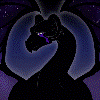




![[koh]](http://a.furaffinity.net/1427867562/%5Bkoh%5D.gif)

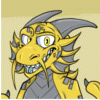


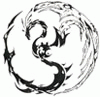

















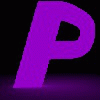


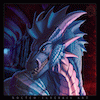













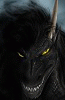
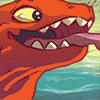

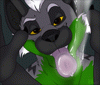



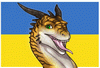









Comments