
after a days work i enjoy my pipe
F5 for newer look
F5 for newer look
Category All / All
Species German Shepherd
Size 1715 x 2386px
File Size 1.13 MB
Take your original picture and erase part of the human head. You probably won't have to erase the whole thing, because the dog head will cover a good bit of it. Try to cut the dog head out separately. Then place the head in the relative position that you want. Make a copy of the head on a separate layer and lock the original and turn off that layer so you don't accidentally work on it. Make ANOTHER copy of the head and turn it off for a bit. Work the first copy and scale it to fit, then cut it down to fit onto the shirt, (make the copy about 50% transparent so you can see through it to erase). Try not to overwork the fur and make it too blurry by using a too soft clone tool. Once you get the head where you want it, make the first copy head back to 100%, then you can place the hat. The hat has to have been isolated with no background, too. Scale it to fit. The second head copy, you can make semi transparent and scale it and place it so that the ears look right. You then erase everything that isn't ears. lol. For the hat slot, you can add shadow as needed to the hat and/or ears layer. Once your elements are placed, you can use the smudge tool to make tufts of hair look like they are coming out along edges and cut outs. You could also make brushes that do this, but I don't think you're that far yet. Use your burn tool to add any additional shading as needed, but I would reduce the burn tool opacity to about 15% and work it slowly to build it up.

 FA+
FA+








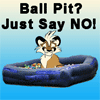
Comments