
LINK: https://skfb.ly/zvWH REALTIME 3D MODEL
Hello there! Sorry for being silent for a while, busy with various things... Meanwhile, I prepared and baked (not literally) the Smaug model.
The picture you see here, on FA, is not exciting at all, but if you click this link https://skfb.ly/zvWH you will be able to see it in realtime, spin the camera around, and see it from every angle.
It requires only the latest browser, mozilla or chrome, no plugins, no flash.. (will not work on most mobile devices though, but some android browsers do support WebGL).
If you want, you can fly into his maw, down his throat or try to find the trachea opening. He also has a big nasal cavity you can explore. (Anybody up to nasal vore? Hahaha...)
Anyway, I hope you enjoy it my fellow vore-loving friends! *hugs everyone* :}
Salireths, signing off.
Hello there! Sorry for being silent for a while, busy with various things... Meanwhile, I prepared and baked (not literally) the Smaug model.
The picture you see here, on FA, is not exciting at all, but if you click this link https://skfb.ly/zvWH you will be able to see it in realtime, spin the camera around, and see it from every angle.
It requires only the latest browser, mozilla or chrome, no plugins, no flash.. (will not work on most mobile devices though, but some android browsers do support WebGL).
If you want, you can fly into his maw, down his throat or try to find the trachea opening. He also has a big nasal cavity you can explore. (Anybody up to nasal vore? Hahaha...)
Anyway, I hope you enjoy it my fellow vore-loving friends! *hugs everyone* :}
Salireths, signing off.
Category Artwork (Digital) / Vore
Species Dragon (Other)
Size 1144 x 721px
File Size 353 kB
Eka's Portal is a vore site. I'm shocked (Shocked, I tell you!) that you haven't heard of it! It's not furry, but includes a lot of furry art and writing. More straight-laced *aHem*, but tolerant. Here's a link if ya wanna check it out http://aryion.com/#show-forum-tree . It has a forum for dragon maws, which is where I plugged your awesome Smaug render! :3
They would match perfectly.. I tested it a lot of times.
It's actually the most accurate mouth I've ever done xD. Teeth should match too and form v^v^v^ like shape :}
It's important to point out that the jaw joint is not located at the corner of the mouth, and there is some skin stretching too.. :}
It's actually the most accurate mouth I've ever done xD. Teeth should match too and form v^v^v^ like shape :}
It's important to point out that the jaw joint is not located at the corner of the mouth, and there is some skin stretching too.. :}
This really is a fantastic little treat you have given us! You have an excellent attention to detail with Smaug here and the level of freedom in exploring this model is something I have always dreamed of. It is strangely appealing looking through the nostrils, I can practically hear him breathing. You are spoiling us!
Thanks to you I have been having Smaug in my thoughts all day, its a wonderful feeling XD. Keep up the excellent work, I greatly look forward to your future projects!
Thanks to you I have been having Smaug in my thoughts all day, its a wonderful feeling XD. Keep up the excellent work, I greatly look forward to your future projects!
It was a very tricky part to do actually... I tried a lot of exporters, the ones Modo uses didn't want to work at all... But then I tried using 3dsmax for exporting OBJs, and it worked perfectly. I also modified MTL file to include more textures on upload (but that's not necessary, you can upload textures straight to the site)
Couple of rules I found:
Materials, in order to be separate, must have different textures applied.
Also they must be different objects (That's why I had to use 3dsmax. Modo flattens them.)
Couple of rules I found:
Materials, in order to be separate, must have different textures applied.
Also they must be different objects (That's why I had to use 3dsmax. Modo flattens them.)
How do you get multiple objects in the same file, then? I tried for almost an hour to figure it out and failed miserably! Are you saying objects as in Maya and the others, or as in separate tools in Zbrush? Terms just don't quite match up, since I've found polygroups emulate objects in Maya and Blender.
Never tried exporting directly from zbrush, honestly.. But polygroups are not separate objects, they're just numeric tags applied to the polygons which still can be wielded together. Also zbrush doesn't export all subtools at once, unless you combine them... Sketchfab doesn't recognize these ways. :{
What other modelling program can you use in-between zbrush and sketchfab? Maybe 3dsmax, Maya, Blender or Modo? Or other...
What other modelling program can you use in-between zbrush and sketchfab? Maybe 3dsmax, Maya, Blender or Modo? Or other...
Honestly.. in the current state the model is (tesselated topology, you can enable wireframe view to see how ugly it is) it's impossible to animate. :{
But again, if I make a full-body model, I'll have to make a decent topology flow for it, so it can be animated and used in other realtime engines! I was thinking of Gmod and SFM, if I can find someone who can help with exporting ^^
But again, if I make a full-body model, I'll have to make a decent topology flow for it, so it can be animated and used in other realtime engines! I was thinking of Gmod and SFM, if I can find someone who can help with exporting ^^
That would look awesome in the Source Engine. I guess since you have 3ds Max, you may want to consider using Wall Worm as its made to export stuff into the Source Engine... had to get a weapon working with it once. Let's just say while Wall Worm streamlines the work you have to do to get models into Source, nothing beats just... you know, drag and drop it and it just imports it with no fuss.
Wall Worm can be a little weird though so if you need help with that, feel free to ask me or Shawn Olson (the author).
Wall Worm can be a little weird though so if you need help with that, feel free to ask me or Shawn Olson (the author).
I've used WallWorm and it is awesome indeed! :} But it doesn't just end on exporting it from 3dsmax. You also have to spend some time time tinkering around with .qc files, collision, joint limits, and .vmt materials... and that's one of the reasons why I prefer Unreal Engine much more xD.
It can't be saved locally and viewed after (unless you're a pro web developer, programmer, and a little bit hacker)...
And it doesn't depend on the connection speed really...
Once it downloads the model and textures, it's completely up to your machine to render and process it.
If you have a very low fps, you probably should upgrade your gpu ^^ Or, if you have two of them (such as integrated Intel solution+nvidia gpu) you need to make sure that it is Nvidia one renders it.
And it doesn't depend on the connection speed really...
Once it downloads the model and textures, it's completely up to your machine to render and process it.
If you have a very low fps, you probably should upgrade your gpu ^^ Or, if you have two of them (such as integrated Intel solution+nvidia gpu) you need to make sure that it is Nvidia one renders it.
Well, it's finally displaying and I can rotate the model, but upon trying to zoom in or navigate with wasd, all it does is scroll around the entire page, so I'm stuck with the one camera distance looking at the model. does one have to have an account to access the other navigation features? It's not acting like it's broken.
No, you don't have to have an account to get the navigation features, they're available straight away, that one for sure...
Other than that, I'm not an expert, but it's an issue with the site or your browser, not the model... Can't help you with that :{ ...
Maybe you should try installing latest Google Chrome (it's a very good browser) and see if it works in it.
Btw, I never used WASD in the viewer, I just click and drag the mouse for rotation, mouse wheel for dollying the camera.
Other than that, I'm not an expert, but it's an issue with the site or your browser, not the model... Can't help you with that :{ ...
Maybe you should try installing latest Google Chrome (it's a very good browser) and see if it works in it.
Btw, I never used WASD in the viewer, I just click and drag the mouse for rotation, mouse wheel for dollying the camera.

 FA+
FA+
![Seti - 3d Commission [3/3]](http://t.furaffinity.net/18624265@200-1451248231.jpg)
![Xylex - Model Presentation [2/4]](http://t.furaffinity.net/17111707@200-1436984023.jpg)





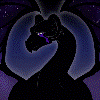




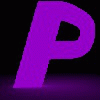








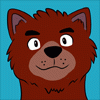

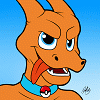

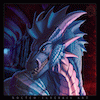

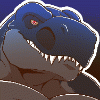

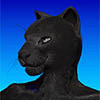

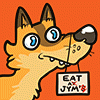












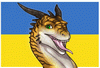













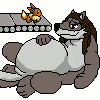
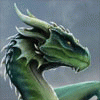


Comments