
Here is a simple coloring tutorial I made that basically shows how I use photoshop to color things. I hope that some of you find use for this, or at least find it interesting.
Step 1-
Before you even start, make sure you've thoroughly cleaned your lineart with an eraser/kneaded eraser/ magic rub before scanning. Also...ALWAYS SAVE. Every few minutes, make a note to SAVE. If you do not, you will always regret it, as any piece of technology has the slim chance of freezing or closing, or you may make a mistake and want to go back.
step one- After scanning, once you've brought it to photoshop, adjust the levels so that it's exactly as you want in appearance, and no gray showing, just as solid black and white as you can get. It should be pretty close to correct if you select it and there are little or no leftover spots hanging around the white area. Also, make sure that when using the magic wand tool all three options are selected- anti-alias, contiguous, and sample all layers.To get your full selection for cleanup, use the mask after the magic wand. I circled where it was and showed you what my final selection looks like. Black adds to the selection, white deletes it. Make sure that your brush is hard, and has 100% opacity.
Step 1-
Before you even start, make sure you've thoroughly cleaned your lineart with an eraser/kneaded eraser/ magic rub before scanning. Also...ALWAYS SAVE. Every few minutes, make a note to SAVE. If you do not, you will always regret it, as any piece of technology has the slim chance of freezing or closing, or you may make a mistake and want to go back.
step one- After scanning, once you've brought it to photoshop, adjust the levels so that it's exactly as you want in appearance, and no gray showing, just as solid black and white as you can get. It should be pretty close to correct if you select it and there are little or no leftover spots hanging around the white area. Also, make sure that when using the magic wand tool all three options are selected- anti-alias, contiguous, and sample all layers.To get your full selection for cleanup, use the mask after the magic wand. I circled where it was and showed you what my final selection looks like. Black adds to the selection, white deletes it. Make sure that your brush is hard, and has 100% opacity.
Category Resources / All
Species Unspecified / Any
Size 432 x 324px
File Size 121.9 kB

 FA+
FA+






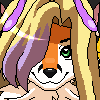
Comments