
step two- knock out the white areas you don't need (the stuff you just selected) and then lock the first layer. Make a new layer, and name it "palette". Since this is a particular character, he has a set color scheme for his fur/markings. Alot of times people really won't be that particular about getting the character's colors perfect, but sometimes they do and it's usually a good idea to keep your colors correct. Using the eyedropper and selecting the colors from another color image of the character makes getting his/her palette easy. Just make splotches of color on your new "palette layer" of the colors you copied so you can easily select them as needed. You can label them if you'd like, but I personally don't do that, and just name the layer I'm coloring instead. I don't copy the highlights and shadows because I get those with the multiply and dodge tools. (We can worry about that a bit later.) See how I got all the colors he has besides his denim (as he isn't wearing it here.)
Category Resources / All
Species Unspecified / Any
Size 432 x 324px
File Size 141.6 kB

 FA+
FA+






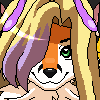
Comments