
This an example of one of the new buttons  positive_elegance_studios is premiering at Anthrocon this year! Drawn by
positive_elegance_studios is premiering at Anthrocon this year! Drawn by  jenkiwi and colored by
jenkiwi and colored by  indigoangelcat ^.^
indigoangelcat ^.^
This is my fave so far with coloring... only problem is... I JUST DELETED THE FILE FOR THE ACTUAL BUTTON... so i have to start again... and if you couldn't tell by previous journal entries... my biggest pet peeve is loosing PS colored things JUST when I finished doing them... ARG... nobody's fault but my own.. -,- I don't even get this upset when my hard drive dies...
I will come back to coloring this... AGAIN (the file is too small this way and the lettering is off for the buttons.
 positive_elegance_studios is premiering at Anthrocon this year! Drawn by
positive_elegance_studios is premiering at Anthrocon this year! Drawn by  jenkiwi and colored by
jenkiwi and colored by  indigoangelcat ^.^
indigoangelcat ^.^This is my fave so far with coloring... only problem is... I JUST DELETED THE FILE FOR THE ACTUAL BUTTON... so i have to start again... and if you couldn't tell by previous journal entries... my biggest pet peeve is loosing PS colored things JUST when I finished doing them... ARG... nobody's fault but my own.. -,- I don't even get this upset when my hard drive dies...
I will come back to coloring this... AGAIN (the file is too small this way and the lettering is off for the buttons.
Category Cel Shading / Fantasy
Species Western Dragon
Size 500 x 500px
File Size 42.9 kB
Questions on PS:
Do you have a Save For Web option under the File menu? (If you've got a new enough version to have this feature, USE IT for all FA/DA/web posts - the files are automatically streamlined for web viewing and will be smaller than if you just manually save them as .JPG/.GIF files. Also, it acts as a Save As, so you could then Undo the resolution/flattening changes or just close the orig w/out saving said changes - but you'd still have a web version.)
When you do this, is it that you realize you've saved over the file, or have you already exited PS? 'Cuz if you don't exit PS, you can go to the History palette and rollback the oopsie, then save again. My rule of thumb for PS is to save the high-res when I'm "done" with it, then take it through the Flatten Layers / Resize palettes to prep it for the web - so that I can just close the file w/out saving those changes...
Other than that...colors and shading looked good. (Eye's a little wobbly, but then that's why you took the inks from me before I could ceremonially burn them, yes? Anyways, since the buttons are small, depending on how you resized this for the web, you might be able to just use the web version for buttons anyways....I won't tell nobodies...)
Do you have a Save For Web option under the File menu? (If you've got a new enough version to have this feature, USE IT for all FA/DA/web posts - the files are automatically streamlined for web viewing and will be smaller than if you just manually save them as .JPG/.GIF files. Also, it acts as a Save As, so you could then Undo the resolution/flattening changes or just close the orig w/out saving said changes - but you'd still have a web version.)
When you do this, is it that you realize you've saved over the file, or have you already exited PS? 'Cuz if you don't exit PS, you can go to the History palette and rollback the oopsie, then save again. My rule of thumb for PS is to save the high-res when I'm "done" with it, then take it through the Flatten Layers / Resize palettes to prep it for the web - so that I can just close the file w/out saving those changes...
Other than that...colors and shading looked good. (Eye's a little wobbly, but then that's why you took the inks from me before I could ceremonially burn them, yes? Anyways, since the buttons are small, depending on how you resized this for the web, you might be able to just use the web version for buttons anyways....I won't tell nobodies...)
What had happened was that I was playing around with the sizes and doing the save for web through the other way you were talking about, and when i hit to close the PS doc, I thought I had already saved it in the larger file size, so when it asked if i wanted to save it in the smaller size version i clicked no, not thinking/ assuming I had already saved it in the PS version. Don't worry, these are taking me about 30 minutes to color (and I am glad... I just realized that I have 30 to do >.<), and when I do the recolor, I will fuzz out the eyes. I will send you some quick files of what I have done via email.
Ah, that'll do it then. Sorries.
Well I'd say if you're taking the colored-outlines route with the "born" buttons, you could zap me the "face" ones to color - figuring since the chars they're based on are generally cel-shaded, that'd be simpler. Also, would free you up to work on the aprons and give me an excuse for not getting other work done... (in the name of a barbeque with corn-on-the-cob, I stayed in Frederick all day today, cruised into Naptown fighting the urge to take its nickname literally, and have gotten absolutely NOTHING con- or comic-related done today WHATSOEVER. I'd like to blame that on the fact that my art supplies were all 100 miles away when I had energy, but really it's just 'cuz I'm a bum.... ^_^; )
Well I'd say if you're taking the colored-outlines route with the "born" buttons, you could zap me the "face" ones to color - figuring since the chars they're based on are generally cel-shaded, that'd be simpler. Also, would free you up to work on the aprons and give me an excuse for not getting other work done... (in the name of a barbeque with corn-on-the-cob, I stayed in Frederick all day today, cruised into Naptown fighting the urge to take its nickname literally, and have gotten absolutely NOTHING con- or comic-related done today WHATSOEVER. I'd like to blame that on the fact that my art supplies were all 100 miles away when I had energy, but really it's just 'cuz I'm a bum.... ^_^; )
No worries! You don't even need to do that much - if you'd like, I can manipulate them if you need the time. It will be like "that damned rug" in MGCE, only without needing to 3D-flip them after dup/mirror-ing them.
(Seriously: You say we have HOW many new designs so far?!? @_@;)
(Seriously: You say we have HOW many new designs so far?!? @_@;)

 FA+
FA+







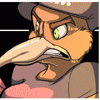

Comments