
So, as promised through my Patreon, I'm creating some publicly-available tutorials. I figured I'd release this one as I go.
I still feel a little shaky about recommending my methods, but I've gotten a lot of requests to do so, so. . . here you go. At the very least, this is how I do things. Doesn't mean it's entirely the RIGHT way, it's just my process.
There will be a part 2 to this as this image gets closer towards completion.
I still feel a little shaky about recommending my methods, but I've gotten a lot of requests to do so, so. . . here you go. At the very least, this is how I do things. Doesn't mean it's entirely the RIGHT way, it's just my process.
There will be a part 2 to this as this image gets closer towards completion.
Category Artwork (Digital) / All
Species Unspecified / Any
Size 1068 x 1073px
File Size 307.9 kB
I used to do most of my thumbnails in black and white, but unless your eventual piece is going to be in black and white, I found I was lacking a lot of what the final piece would be. When you're in the most important stage, the planning stage for the ENTIRE piece, I feel like it's best to have as many of the core elements there as possible, while still doing so in a quick fashion, so you can create several thumbnails to compare.
This isn't a tutorial that details the process of specifically doing linework, or specifically doing anatomy, or specifically doing lighting. It's a general tutorial for the process I use for an entire piece. Most artists who have been studying art seriously already have a general idea how to do a gesture drawing, or how to set up a lighting scheme. But I get a lot of questions about how to form an image from the ground up. These are the most basic steps. I'll eventually be going in and doing more specific tutorials for the specific elements, but I'm starting out with the broad strokes.
If it's not of use to you, the more specific ones might be.
If it's not of use to you, the more specific ones might be.
This question is likely totally cliche haha, but do you mind me asking what program and brush settings you use to have such a perfectly pencil looking sketch? If you don't want to divulge such a secret I'll understand of course Just reaaaally dig that sketch quality!! <3
Also, it's crazy impressive that you block out your character and background colours, lighting, and composition before even doing a rough sketch :O I am years and years behind this kind of work but I hope I can eventually work my way up there :) My biggest current struggle is understanding how lights and atmosphere affect colours, I feel really over my head every time I try painting something, and usually end up with mud haha!
Also, it's crazy impressive that you block out your character and background colours, lighting, and composition before even doing a rough sketch :O I am years and years behind this kind of work but I hope I can eventually work my way up there :) My biggest current struggle is understanding how lights and atmosphere affect colours, I feel really over my head every time I try painting something, and usually end up with mud haha!
I use Adobe PS CS2, but I wouldn't recommend it, being as they stopped supporting it recently, and now it's all buggy :P
As for the brush I use for linework, it's the most basic of basic brushes. It's the round brush, with the diameter brought all the way down and keyed to pen pressure, so I can vary the width of the strokes by how hard I press.
As for the brush I use for linework, it's the most basic of basic brushes. It's the round brush, with the diameter brought all the way down and keyed to pen pressure, so I can vary the width of the strokes by how hard I press.

 FA+
FA+





















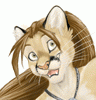









Comments