
Another portrait of Kiki. I'm not sure what she thinks she's owed, but I'm afraid to ask.
This is the first bit of art that I scanned and cleaned up in Paint. It worked out okay, but takes more work than Photoshop. The reason it does is because I can't draw a line between two points, which is how I usually erase fuzziness around lines. Also, when you move the paint brush, the circle showing its edge disappears. Crosshairs are left to show you the center of your brush, but that's hardly good enough when shaving a line as close as you can. Obviously, Paint's brush too was devised to leave a line in black or some colour, and nobody thought about how you'd track white on white. I managed in the long run, but it took so much effort that I don't know if I'm up to doing this again. It may make more sense to wait for the new system and using Photoshop again.
I also noticed tonight that Paint doesn't have a spray brush tool at all! No colouring for me, then! Not with Paint.
This is the first bit of art that I scanned and cleaned up in Paint. It worked out okay, but takes more work than Photoshop. The reason it does is because I can't draw a line between two points, which is how I usually erase fuzziness around lines. Also, when you move the paint brush, the circle showing its edge disappears. Crosshairs are left to show you the center of your brush, but that's hardly good enough when shaving a line as close as you can. Obviously, Paint's brush too was devised to leave a line in black or some colour, and nobody thought about how you'd track white on white. I managed in the long run, but it took so much effort that I don't know if I'm up to doing this again. It may make more sense to wait for the new system and using Photoshop again.
I also noticed tonight that Paint doesn't have a spray brush tool at all! No colouring for me, then! Not with Paint.
Category All / All
Species Unspecified / Any
Size 1500 x 1983px
File Size 215.6 kB
Have you considered GIMP?
http://www.gimp.org/
It's what I use for doing all my colorations...
http://www.furaffinity.net/view/13719669/
http://www.gimp.org/
It's what I use for doing all my colorations...
http://www.furaffinity.net/view/13719669/
It is, and I'll second all recommendations. Choose the pencil tool and hold Shift to draw lines.
Personally I prefer to use the eraser, with a bucket-filled white layer beneath the lineart. Alt+Eraser is "anti-erase," which brings back missing pixels. So if you overshoot a little while freehanding a corner, you can un-erase a small area instead of hitting Undo.
Personally I prefer to use the eraser, with a bucket-filled white layer beneath the lineart. Alt+Eraser is "anti-erase," which brings back missing pixels. So if you overshoot a little while freehanding a corner, you can un-erase a small area instead of hitting Undo.
There is good alternative to gimp, if you can manage interface which uses own brush for every tool - Krita, it's almost as powerful as photoshop, but oriented at painting\coloring, not on image processing.. it's also a free download, unless you want it for mobile device: http://krita.org/

 FA+
FA+








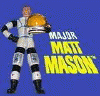





Comments