
Blender Tutorial: Flat Eyes in Blender via Lattice
Due to the amount of anthro characters here, this is bound to have at least some relevance here.
Remember to not parent the actual eye bones to the eye mesh. Because the Lattice is parented to it (and is more important for the purposes of these type of eyes) and is already pushing and pulling on the mesh. If you parent a bone to it, it'll cause it to freak out. Instead rotate them via constraints.
This will be moved to scraps very shortly.
Remember to not parent the actual eye bones to the eye mesh. Because the Lattice is parented to it (and is more important for the purposes of these type of eyes) and is already pushing and pulling on the mesh. If you parent a bone to it, it'll cause it to freak out. Instead rotate them via constraints.
This will be moved to scraps very shortly.
Category Crafting / Tutorials
Species Unspecified / Any
Size 868 x 571px
File Size 88.9 kB
Listed in Folders
For realistic eyes you can just put a bone at the centre of a sphere and and simply rotate it in place, like real eyes.
The difficulty with toon eyes is that they use impossible space, since they are flat you can't rotate the actual eyes because they'd clip through the head and all that stuff. The pupil needs to move but the eyes itself must stay flat and not move, which is what the Lattice (the little black box around the eyes) is for.
I'll show you how it works this weekend.
The difficulty with toon eyes is that they use impossible space, since they are flat you can't rotate the actual eyes because they'd clip through the head and all that stuff. The pupil needs to move but the eyes itself must stay flat and not move, which is what the Lattice (the little black box around the eyes) is for.
I'll show you how it works this weekend.

 FA+
FA+




![Xperia Play [Fan Concept]](http://t.furaffinity.net/9244501@200-1352818921.jpg)


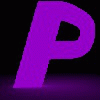
Comments