
So, here we go, a screenshot of the Avatar I doodle over here: http://www.furaffinity.net/view/1526251/
Oh, and yes, that's a Stargate DHD there, and the gate itself behind it X3 I'm THAT obsessed with the show, really XD It works too, if you're wondering X3
Oh, and yes, that's a Stargate DHD there, and the gate itself behind it X3 I'm THAT obsessed with the show, really XD It works too, if you're wondering X3
Category Screenshots / General Furry Art
Species Western Dragon
Size 1280 x 756px
File Size 116.5 kB
http://www.alpha-fox.com/asn/db/
This is the website for the Network the gate is linked to...It can go to any of the gates that link has listed :3 There's currently around 450 Stargates scattered around SL so far, and more being added by residents X3
This is the website for the Network the gate is linked to...It can go to any of the gates that link has listed :3 There's currently around 450 Stargates scattered around SL so far, and more being added by residents X3
It looks like you actually made those legs a part of your body. How do you do that? I've tried attaching prims to my avatar, but my human parts keep showing. For example, I tried making those...bent legs like yours (whatever you call them), but my human legs just go straight down through them.
You need to use what's called an "Invisiprim"...Basically, you create a prim such as a cylinder or sphere, link it to the rest of your leg you've made, and then move and stretch the invisiprim so it covers the portion of your avatar you want to be hidden...Next, get a hold of an Invisiprim script (Ask around, it's a common, free script) and put it in the invisiprim's contents...Give it about 30-60 seconds for the script to finish starting, and there you go! That prim will now turn invisible, and ano avatar body parts it overlaps will become invisible too!

 FA+
FA+








 2ndVenus
2ndVenus








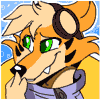







Comments