
Okay, so...because of reasons...well, on special wish from anacoondaone, a quickly taken photography of my 2015 workplace, where I do the electronixs ;)
Maybe one of your next fursuit? Who knows. Just ask me anything, if it comes down to that bzzZzZ-Thingis ;)
I changed the rig heavily after I decided to grap a third screen early 2014...and catched the fact, the third one will not fit under the rack on the right (see 2013 rig submission). So I took the rack away, set the long workplate from the left wall to the right, and attached the screens there. The PC and the fileserver are now hidden under the plate.
On the left there is now my etching machinery and the raaco tower (which I own since june of 2014) which holts all my components such as resistors, semiconductors and so on.
Maybe one of your next fursuit? Who knows. Just ask me anything, if it comes down to that bzzZzZ-Thingis ;)
I changed the rig heavily after I decided to grap a third screen early 2014...and catched the fact, the third one will not fit under the rack on the right (see 2013 rig submission). So I took the rack away, set the long workplate from the left wall to the right, and attached the screens there. The PC and the fileserver are now hidden under the plate.
On the left there is now my etching machinery and the raaco tower (which I own since june of 2014) which holts all my components such as resistors, semiconductors and so on.
Category Photography / Scenery
Species Unspecified / Any
Size 1280 x 960px
File Size 221.5 kB
Totally MUST HAVE workplace
Your profile says you're using Mac OS X, how does it work with three monitors? I was never using anything from Apple, so I'm just curious.
Also, doesn't your neck hurt you? I was using two 19" 5:4 screens and when I was close to them, I felt pain in my neck for whole day.
Your profile says you're using Mac OS X, how does it work with three monitors? I was never using anything from Apple, so I'm just curious.
Also, doesn't your neck hurt you? I was using two 19" 5:4 screens and when I was close to them, I felt pain in my neck for whole day.
Thank you :) It's much more tidied up now in respect to 2013, even if it's not that visible ;)
Well, at work I'm working with 2* 24" Screens, so the way to 3*24 wasn't that much further. Working with them doesn't stress my neck out that much ;) To be honest, you're the first one I know, who got neckpain from looking into more than one screen?! Maybe you were using the wrong angle?
And at mac: I don't use it anymore, but it is possible to use more than 1, or 2 screens with mac, too. Just any graphiccard which supplies more than two monitores are cappable of that. With the "tripplehead2go" (google it! ;) ) it's even easier, because its simulate one big screen. I own one of the tripplehead2go myself to use it with my notebook.
Well, at work I'm working with 2* 24" Screens, so the way to 3*24 wasn't that much further. Working with them doesn't stress my neck out that much ;) To be honest, you're the first one I know, who got neckpain from looking into more than one screen?! Maybe you were using the wrong angle?
And at mac: I don't use it anymore, but it is possible to use more than 1, or 2 screens with mac, too. Just any graphiccard which supplies more than two monitores are cappable of that. With the "tripplehead2go" (google it! ;) ) it's even easier, because its simulate one big screen. I own one of the tripplehead2go myself to use it with my notebook.
For me this is maybe overtidied *giggles* If you saw table at my work...huge hill of things like screwdrivers, scisors, cables,...and I was working with that for months and perfectly knew where everything is. And in my room I have even worse things on table. I really need some dragoness who will live with me and tell me "this is horrible"....but my dragoness usually says "mine is worse" *facepaw*
Oh my, really? It was happening only earlier, when I had screens too close to my head, but maybe I was just sitting wrong way. When I moved them to different height and increased distance between eyes and screens, it was okay.
Wow, so you have tiny multiplier acting like screen, cropping area you set and sending it to real screens? That's really nice! It reminds me http://www.overclock.net/t/983766/d.....r-laptops-pics a little.
About Mac, I was just interested how system deals with it. I know just how Windows and GNU/Linux works with more screens, but I've never used any Mac. Just like how difficult it is to set up another screen, how deep is that option hidden, etc.
If you're interested - I moved from two 17" 1280x1024 TN screens to one 1920x1200 IPS screen shortly before Christmas. But I also moved to standing desk and from Fluxbox to i3 window manager. For floating (normal) window managers I think that two or more separate screens are much better than one. When I maximize window, it will fill just one screen and second stays untouched...but or course when I want, I can maximize window to all screens. Tiling window managers are different - all windows are maximized by default. When you open one, it fills screen. When you open another one, screen divide in half, first window goes to one half, second to another. For that it's better to use one big screen. It also finally learned me to use virtual desktops (pretty neat thing!), because you open two windows and your screen is full *giggle*
Oh my, really? It was happening only earlier, when I had screens too close to my head, but maybe I was just sitting wrong way. When I moved them to different height and increased distance between eyes and screens, it was okay.
Wow, so you have tiny multiplier acting like screen, cropping area you set and sending it to real screens? That's really nice! It reminds me http://www.overclock.net/t/983766/d.....r-laptops-pics a little.
About Mac, I was just interested how system deals with it. I know just how Windows and GNU/Linux works with more screens, but I've never used any Mac. Just like how difficult it is to set up another screen, how deep is that option hidden, etc.
If you're interested - I moved from two 17" 1280x1024 TN screens to one 1920x1200 IPS screen shortly before Christmas. But I also moved to standing desk and from Fluxbox to i3 window manager. For floating (normal) window managers I think that two or more separate screens are much better than one. When I maximize window, it will fill just one screen and second stays untouched...but or course when I want, I can maximize window to all screens. Tiling window managers are different - all windows are maximized by default. When you open one, it fills screen. When you open another one, screen divide in half, first window goes to one half, second to another. For that it's better to use one big screen. It also finally learned me to use virtual desktops (pretty neat thing!), because you open two windows and your screen is full *giggle*
if i were a rich man, half my house would look like that. the other half would be a model railroad, kitchen, bath and bed, with wall to wall shelving, and the whole thing would be no bigger then it takes to contain these. on my imaginary world, most people would live like this without having money to do so, just the skill to build it.

 FA+
FA+















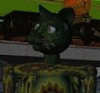
Comments