
I've gotten multiple requests asking for something dark, so HERE YA GO. :D Actually, I did this as practice.
My new, un-named stygimoloch character looking pretty miffed. She just got back from a show and needed to catch the bus home, but missed it. So now she needs to wait another 10 to 20 minutes for the next one. D:
And looks like she dropped something and is going to pick it up, but that's just a lame excuse for the weird pose I put her in.
I guess I'm happy with it. Perspective screw-ups here and there, but ehh. :[ That wasn't really the main focus, I guess.
Stock textures are from deviantART:
http://bashcorpo.deviantart.com/art.....e-v-5-22966998
http://n-gon-stock.deviantart.com/a.....ent-02-7835205
http://leeroi1-stock.deviantart.com.....ch-10-65128525
My new, un-named stygimoloch character looking pretty miffed. She just got back from a show and needed to catch the bus home, but missed it. So now she needs to wait another 10 to 20 minutes for the next one. D:
And looks like she dropped something and is going to pick it up, but that's just a lame excuse for the weird pose I put her in.
I guess I'm happy with it. Perspective screw-ups here and there, but ehh. :[ That wasn't really the main focus, I guess.
Stock textures are from deviantART:
http://bashcorpo.deviantart.com/art.....e-v-5-22966998
http://n-gon-stock.deviantart.com/a.....ent-02-7835205
http://leeroi1-stock.deviantart.com.....ch-10-65128525
Category All / All
Species Dinosaur
Size 1000 x 805px
File Size 420.9 kB
One of those crazy pachycephalosaur dudes, except with bigger horns! http://www.dinosaur.net.cn/Museum/i.....gimoloch01.jpg
Thanks :D
Thanks :D
The shading style in this one is crazysauce. l3
It looks... dull, not as in, color-dull, but like, as if you were to pick up a rock and simulate it's texture. ;3
I love all the lil' highlights and reflections of light from her smooth-skinned self, and her nifty markings. <3
It looks... dull, not as in, color-dull, but like, as if you were to pick up a rock and simulate it's texture. ;3
I love all the lil' highlights and reflections of light from her smooth-skinned self, and her nifty markings. <3
Just when you're amazing me with these quasi-sepia, hyperchromatic imagery that you've been deluging us with, along comes something like this.
It's really reassuring to see you adept with the opposite end of the palette. =] Awesome piece, love the moodiness of the city and the character, and I hope to see more goodness from you!
It's really reassuring to see you adept with the opposite end of the palette. =] Awesome piece, love the moodiness of the city and the character, and I hope to see more goodness from you!
Weeell, I don't have time for a full-blown tutorial, but I'll summarize my process for you. ;)
- Sketched out everything, of course (openCanvas 1.1)
- I painted the background first, so that I knew what sort of colours and lighting I'd be using on the character. (Photoshop)
- Referenced <a href="http://acidlullaby.deviantart.com/a.....">this helpful tutorial</a> for the type of shading I used (Photoshop)
- Set lineart to 50% opacity, so that it's not too overpowering. (Paint Tool SAI)
- And then when everything was all shaded, I overlayed each object with some sort of texture, so that they look more detailed. I had forgotten to link back to the textures I used, but they're there in the description now. :> (Photoshop)
- When everything was all done and the image was flattened, I used the "Sharpen" filter to make it look more detailed. (Photoshop)
And that's about the gist of it! Thanks :D
- Sketched out everything, of course (openCanvas 1.1)
- I painted the background first, so that I knew what sort of colours and lighting I'd be using on the character. (Photoshop)
- Referenced <a href="http://acidlullaby.deviantart.com/a.....">this helpful tutorial</a> for the type of shading I used (Photoshop)
- Set lineart to 50% opacity, so that it's not too overpowering. (Paint Tool SAI)
- And then when everything was all shaded, I overlayed each object with some sort of texture, so that they look more detailed. I had forgotten to link back to the textures I used, but they're there in the description now. :> (Photoshop)
- When everything was all done and the image was flattened, I used the "Sharpen" filter to make it look more detailed. (Photoshop)
And that's about the gist of it! Thanks :D
Crud, HTML fail. >:\ I reaaaally wish FA would invest in some sort of "Preview" option.
http://acidlullaby.deviantart.com/a.....orial-90939400
http://acidlullaby.deviantart.com/a.....orial-90939400
not only does your colouring skills amaze me beyond belief but my god what a top notch original character you've made here D: I'm so dead envious on how brilliant she looks I love the lil different coloured spikes/horns on the back of her head, you must name her soon so that we may shout out her name in delight next time we see :>

 FA+
FA+













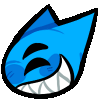



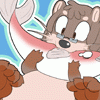




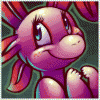

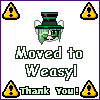


































Comments