
Finally!!! My first test (pre-pre-pre-alpha) of a unity3d vore game (WOOOOW!!!)
A backed simulation of my previous video where you can move around the pred like an FPS, start and stop the swallowing and even reverse, make it slower or faster
This is just a technical demo to know what I can do with the trio Blender-Unity-Vore, still in development, so, if you find some bugs, or if you have some idea, please, let me know with a comment
Enjoy :D
You need at least 500MB of free RAM
Instruciotn:
- WASD + mouse: move
- T: swallow
- E: higher
- Q: lower
- X: speed up
- Z: slow down (even in revers)
- R: reset
- ESC: quit the game
The webplayer need the unity plug-in http://unity3d.com/webplayer
-+-+-+-+ONLINE WEB PLAYER-+-+-+-+
https://googledrive.com/host/0Bz4LI.....1mcUU4YlRSLVU/
-+-+-+-+STANDALONE PLAYER-+-+-+-+
https://drive.google.com/file/d/0Bz.....ew?usp=sharing
Warning: this is a beta, so it's full of bugs and glitches etc...I'll update it every time I fix somethings or I add new feature
***Update 02/04***
- high quality mesh
- it's possible change the camera height
- ESC for quit the game
ToDo list:
- prey POV
- correct glitches
- add a background
- redo the mouth
- ...anything else?
The dragon model is made by nero1024
nero1024
A backed simulation of my previous video where you can move around the pred like an FPS, start and stop the swallowing and even reverse, make it slower or faster
This is just a technical demo to know what I can do with the trio Blender-Unity-Vore, still in development, so, if you find some bugs, or if you have some idea, please, let me know with a comment
Enjoy :D
You need at least 500MB of free RAM
Instruciotn:
- WASD + mouse: move
- T: swallow
- E: higher
- Q: lower
- X: speed up
- Z: slow down (even in revers)
- R: reset
- ESC: quit the game
The webplayer need the unity plug-in http://unity3d.com/webplayer
-+-+-+-+ONLINE WEB PLAYER-+-+-+-+
https://googledrive.com/host/0Bz4LI.....1mcUU4YlRSLVU/
-+-+-+-+STANDALONE PLAYER-+-+-+-+
https://drive.google.com/file/d/0Bz.....ew?usp=sharing
Warning: this is a beta, so it's full of bugs and glitches etc...I'll update it every time I fix somethings or I add new feature
***Update 02/04***
- high quality mesh
- it's possible change the camera height
- ESC for quit the game
ToDo list:
- prey POV
- correct glitches
- add a background
- redo the mouth
- ...anything else?
The dragon model is made by
 nero1024
nero1024
Category Artwork (Digital) / Vore
Species Unspecified / Any
Size 500 x 500px
File Size 148.6 kB
It wouldn't let me escape, at all, when I was done, I pushed escape, all the keys, nothing worked until I had to turn off my whole computer, Im glad I wasnt working on something, but please fix that.
Also a flying mode would be great, I wanted to fly up and look at his maw. One more prob is the mouse is too sensitive on this, a small move of my mouse and it does a 360 XDD
Also a flying mode would be great, I wanted to fly up and look at his maw. One more prob is the mouse is too sensitive on this, a small move of my mouse and it does a 360 XDD
The alternative is in a blender game, but you still need to download something, anyway you can see what happens here http://www.furaffinity.net/view/15647603/ (it's exactly the same, the difference is just that, in the game, you can move around and change the speed, aka: a technical demo)

 FA+
FA+











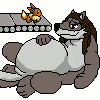








Comments