
Commission painting of two wolves - one black, one white - sitting beneath a cherry blossom tree during an evening rain.
~10 hours Adobe Photoshop CS3. 23.
If you're interested in commissioning me, contact me via email or dA/SA/FA.
PRINTS AVAILABLE AT http://jocarra.deviantart.com/prints/
~10 hours Adobe Photoshop CS3. 23.
If you're interested in commissioning me, contact me via email or dA/SA/FA.
PRINTS AVAILABLE AT http://jocarra.deviantart.com/prints/
Category Artwork (Digital) / Animal related (non-anthro)
Species Wolf
Size 1025 x 600px
File Size 100.9 kB
My goodness this truly is a beautiful and heartfelt scene. but no matter what i say it will only be the usual repetitive fanish fluff that this piece is sure to allure, no matter the case, at least i can say all that will be very much deserved. so let me ask this, how did you get such detailed leaves, did you edit the brush tool or work over textures by overlapping with color?
same question for the grass, it such a lovely ground accented by the varying fallen leaves and shadows.
other than that, marvelous, right down to the speckles of stars in the sky to the realistic downfall of the clouds when rain is present in distance, you really did your research on sky references.
Also i would be a fool to not note the perfect muzzle expressions.
Thank you for sharing your skill with us <Smiles warmly and wags tail)
same question for the grass, it such a lovely ground accented by the varying fallen leaves and shadows.
other than that, marvelous, right down to the speckles of stars in the sky to the realistic downfall of the clouds when rain is present in distance, you really did your research on sky references.
Also i would be a fool to not note the perfect muzzle expressions.
Thank you for sharing your skill with us <Smiles warmly and wags tail)
"no matter what i say it will only be the usual repetitive fanish fluff"
No matter, I still can appreciate the time and effort you (and others) take to look and leave a nice comment :)
"how did you get such detailed leaves, did you edit the brush tool or work over textures by overlapping with color?"
The leaves were mostly me using a plain round brush and kind of making a bunch of dots/splotches, and then using a similar eraser, and erasing more dots/splotches, until it looked kind of leafy. I also used a premade spatter brush (one that comes with PS) to do the same thing, to add variety in texture. I did this all in one colour, for starters. Then I made a second layer on top, picked a slightly lighter colour, and repeated the process on top of the lower layer. Then I partially locked the layer, so I could only paint over the parts already painted, and kinda scribbled/spotted to make it look less flat.
Trust me, it sounds a little more complicated than it really is. It's a simple process - just takes practice. I'm not that great at it myself, but this was the practice I needed :)
"same question for the grass,"
I kind of cheated for the grass. I created a hand-painted layer using a solid dark green, and made the hill, which had no grass texture at the moment and mostly looked like a lump. Then I used the Photoshop grass brush to make the edges look more grassy, and then used the smudge tool to hand-make the grass (so it doesn't just look like the grass brush). Then I added some crude shading and texture (very crude), like the large dark/light spots seen on the hill. On top, I created a new layer - I used stock photos of grass and set it to Overlay, on top of my hand-painted grass, to give it a realistic texture, but without just using a photo. Then I did some hand-painting on the grass layers where needed (like around the wolves a bit).
"you really did your research on sky references."
I used a photo I took while on a boating trip. A storm was chasing us, and I took pictures of it as we fled XD Thanks for noticing!
No matter, I still can appreciate the time and effort you (and others) take to look and leave a nice comment :)
"how did you get such detailed leaves, did you edit the brush tool or work over textures by overlapping with color?"
The leaves were mostly me using a plain round brush and kind of making a bunch of dots/splotches, and then using a similar eraser, and erasing more dots/splotches, until it looked kind of leafy. I also used a premade spatter brush (one that comes with PS) to do the same thing, to add variety in texture. I did this all in one colour, for starters. Then I made a second layer on top, picked a slightly lighter colour, and repeated the process on top of the lower layer. Then I partially locked the layer, so I could only paint over the parts already painted, and kinda scribbled/spotted to make it look less flat.
Trust me, it sounds a little more complicated than it really is. It's a simple process - just takes practice. I'm not that great at it myself, but this was the practice I needed :)
"same question for the grass,"
I kind of cheated for the grass. I created a hand-painted layer using a solid dark green, and made the hill, which had no grass texture at the moment and mostly looked like a lump. Then I used the Photoshop grass brush to make the edges look more grassy, and then used the smudge tool to hand-make the grass (so it doesn't just look like the grass brush). Then I added some crude shading and texture (very crude), like the large dark/light spots seen on the hill. On top, I created a new layer - I used stock photos of grass and set it to Overlay, on top of my hand-painted grass, to give it a realistic texture, but without just using a photo. Then I did some hand-painting on the grass layers where needed (like around the wolves a bit).
"you really did your research on sky references."
I used a photo I took while on a boating trip. A storm was chasing us, and I took pictures of it as we fled XD Thanks for noticing!
Your welcome, also please don't think you cheated in any way, sure you could have painstakingly sketched each lil blade of grass, got bored or frustrated then just slapped on a crumpled page from "Home & Garden" magazine and call it visually ironic. but you did what you had to, and made it beautiful in that sense it is art and creativity. kudos...(hmm i liked that candy)
Thank you so much, I appreciate it :) I actually do have a few WIP images, I believe... lemme try to find them...
Oh, I only have one :(
http://jocarra.deviantart.com/art/W.....fin5-100449735
Oh, I only have one :(
http://jocarra.deviantart.com/art/W.....fin5-100449735

 FA+
FA+






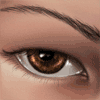

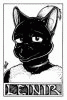








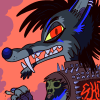

Comments