
Look what i've got here.
Cintiq 27QHD. Absolutely fantastic with huge screen size and high resoultion, hnnng <3<3<3<3
Drawing art will never be the same.
Cintiq 27QHD. Absolutely fantastic with huge screen size and high resoultion, hnnng <3<3<3<3
Drawing art will never be the same.
Category All / All
Species Unspecified / Any
Size 1280 x 720px
File Size 109.7 kB
Does your Cintiq tablet match your computer's monitor? Or is it dull with inaccurate colors? Ive been having this problem, so Ive seen going around asking Cintiq users to see if this is a common problem people are just ignoring. It can be a bit frustrating to color.. Do you have a personal calabration set up or anything fancy?
The color is obviously kinda different because it's different brand of monitor with different panel. My main monitors are VA Panels, Cintiq is IPS Panel. But the color doesn't look too off, and i didn't went with any calibration.
But the thing is my cintiq sometimes bugs and displays the whole screen in Cyan tint. Weird, but when i change the settings it goes back to normal so i'm just guessing there's something wrong with the driver.
it's different story with my previous Cintiq 12 WX. That one had very serious color problem, that pictures that i drew were often quite different when it's displayed on the main monitor. It was so bad that i can't tell yellow or green on Cintiq, but have to use the main monitor to properly see it. Also the backlight of the unit was broken, which made colors look dull and dark, which appears differently on the actual main monitor screen. I did all the calibrations i can but in the end it did not work.
So yea, i guess they resolved the issue in new Cintiq, or i am just lucky.
But the thing is my cintiq sometimes bugs and displays the whole screen in Cyan tint. Weird, but when i change the settings it goes back to normal so i'm just guessing there's something wrong with the driver.
it's different story with my previous Cintiq 12 WX. That one had very serious color problem, that pictures that i drew were often quite different when it's displayed on the main monitor. It was so bad that i can't tell yellow or green on Cintiq, but have to use the main monitor to properly see it. Also the backlight of the unit was broken, which made colors look dull and dark, which appears differently on the actual main monitor screen. I did all the calibrations i can but in the end it did not work.
So yea, i guess they resolved the issue in new Cintiq, or i am just lucky.
Thanks a lot for the reply, I appreciate it! Yeah, its been a bit frustrating and I wish I could fix mine. I bought a Spyder2 color calibrator and me and a friend have been trying to figure out ways to get it to match my screen. I just really wish it wasn't this hard, why hasn't a company came out with a fix of this problem?! You'd think they would sense they are professional! For me my colors arent to off either, but some colors that are purple come out looking purpley blue or yellows come out looking like a yellow green, not by much though. Anyways, I really appreciate the reply! Thanks again!

 FA+
FA+







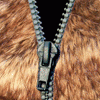















Comments