
Trying to paint...I have no idea what I'm doing. Someone tell me how to paint in Sai.
Category All / All
Species Unspecified / Any
Size 892 x 1280px
File Size 67.1 kB
Listed in Folders
Well you can find the smoothing option around the top centre of the canvas, click on the downwards arrow and adjust your brush speed by selecting a number to make more precise brush strokes if you use a tablet. You may have to go into the options and adjust it to work with your tablet but it should be simple.
Its simple! Its very shiny and from your attempt on SAI for it made it look really well and I hope more and awesome things would come by on learning their brush types and bright appeals you can do, even for Backgrounds, that would be interesting to see later on for your artwork ^^
The way I do it, is take a base colour for whatever you're gonna paint, then go slightly to the right or left on the colour wheel and pick a darker, more saturated option. That's gonna be your shadows. Darkest darks on the bottom layer. Base colour on a layer above, keeping the lightsource in mind. Then you take a brush, start going nuts and blend and erase until you have a shoddy result. Then go ham with the watercolour brush to smoothen things out. New layer on top, usually go with a low opacity bright yellow for highlights. Higher opacity for very shiny areas. Smoothen a tiny bit. And that's how you got a thing!
Delicious apple, though!
Delicious apple, though!

 FA+
FA+












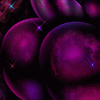


Comments