
Yiynova MVP22U+RH First Look
*edit* After a few days, I have come to the realisation that this screen suffers from some appalling jitter and is not good enough. The fit and finish is fine, most of the things with it are right, but the pen tracking is unacceptable.
*edit edit* Customer services have responded and said it may be a problem with the digitizer. They've agreed to take the unit back and test it against one from their stock. If both perform the same (i.e. it's not considered broken) then they'll refund me - but if mine has problems and theirs doesn't, then they'll offer to send me that one as a replacement. That's really a very good outcome, and despite the evident manufacturing quality issues, I'll stand by my positive statements about their service. They are clearly trying to woo the market by beating Wacom's customer service to shreds, and that's really nice to see. If they can deliver me a working unit, even on the third try, I shall be very pleased :)
*final edit 9th october* Having received the return, Yiynova did a comparison against a 2nd unit. My feelings are that while the 2nd is better than the 1st, my current cintiq outshines both. While the size and colours of the Yiynova are fantastic, my precision-outline style can't accept the lesser pen-tracking accuracy and I've gotten a refund on it.
That said, if you have a looser, more painter-y style, then this tablet might be very suitable for you because in all other respects it is beautiful, and a lot cheaper than a cintiq. Overall I wouldn't be afraid to try a Yiynova product based on my experience. They have a 14 day satisfaction guarantee from the day you get it, their customer service is quick and helpful, and there were no quibbles about a refund even after having been through two units.
And now I'm sad, because there isn't another product in this size class that I want. Cintiq 22 is huge and hot and heavy, and none of the alternatives review as well as Yiynova. I'm kinda stuck with my cintiq 13 for now - which admittedly has brilliant pen accuracy, but doesn't do so well for colours. Guess I'm waiting for Wacom to pull their fingers out of their butts and make the slimmer, lighter, 22QHD that everyone wants to see. Unfortunately they're legendarily slow on product refreshes because they still think they own the market...
Original/unedited review below.
Box and bits
In a word, generous. You get numerous doohickeys that make sure you should be able to connect it up to your PC somehow. A big warning note is provided to let you know to install the drivers AND reboot BEFORE you plug the USB in. You also get two pens, both of the same model, both taking a standard AAA battery. They're about as thick and slightly longer than a Wacom stylus and it's probably just a matter of getting used to them.
Oh, there's a couple of gloves too, which I forgot to mention. Not sure I like them myself, but I might give them a shot later.
Physical
It's, er... it's big. At 22" diagonal and 1080p, it turns out to be just as wide as my 24" 1200p main monitor, which looks kinda dorky when the two are near each other, but means they have exactly the same pixel density. Bottom centre I've included a shot with my Cintiq 13HD for size comparison. Screen area is almost exactly doubled.
It is however, not that heavy, around 5.5kg with stand, which means it's totally viable to push it out of your way when you're done with it, or even unscrew the stand and use it on your lap. By comparison, Wacom'ss 22" is a full 15kg and really isn't going anywhere. (It's also older and hotter.)
The surface is shiny glass, but somehow manages not to reflect your face, which is kinda vampyric. It doesn't seem like a big deal however, since there isn't a screen in the world you could have in a sunny spot and still use it. I personally don't feel that this screen NEEDS an ergotron arm, but it can be mounted on one if that's your thing.
Warm spot (all screens have 'em) - level with the blue power LED, running about 3 inches right and 6 left, and about 1 inch tall, largely below the screen area. Doesn't get any hotter than a Cintiq 13HD, and for righties this is definitely a better place to have the warm area since you'll mostly have your hand resting elsewhere. Southpaws might find that their wrist occasionally drags across it, but there's the option to unscrew the stand and simply turn the screen 180 degrees around so that the warm bit is out of your way.
Screen
Yiynova gave this model a glorious IPS display, which like all IPS units means it's somewhere in the 90-something% sRGB gamut and should be adequate for most digital artists unless they have to work for print.
It was a little green out of the box, but after tuning the white balance with a Spyder colour calibrator, it's much more neutral. I've ended up adjusting the brightness down to 40% because it's kinda up in my grill, but you can see in the last photo that the colours are rich and the hues are pretty darn close to the monitor behind it. Doing a deep colour calibration and profile produced a reported gamut of 94.5% of sRGB. Comparatively, the 13HD had 67. It's also made the colours even closer to my monitor, although it's lost a little contrast in the process.
Drawing
I haven't really had a lot of time to find out, despite being on my second unit, however the tracking seems good and the lag twixt cursor and pen is no worse than Cintiqs. Tbh, it's just something you'll have to live with. Parallax is also present, but again it's not worse than Wacom. The screen is very large, and has a glass plate to protect it. Of COURSE the pen time and the cursor don't look aligned from all angles, it's because your head is in the wrong place. After a while you just learn to watch the cursor rather than the pen tip however, and off you go.
I will give some better opinions on how this screen feels to draw on after I've had more experience with it.
Express key 'remote'
I actually haven't plugged this in yet. Tbh, it feels like a tacked-on addition that was put in purely to combat Wacom's equivalent. Unfortunately while Wacom's is wireless and magnetic and has 12 buttons, Yiynova's is wired and has suction cups and 5 buttons. All reviews say it works fine, but it's not really a selling point. On the up side, it's better than the previous model where the buttons are nailed to the top of the screen - another example of Yiynova listening to their customers.
I'm quite inclined to get a little one-hand game controller, a cheap Nostromo clone maybe, and use that instead, but I'll give the remote a whirl first and see how I feel afterwards.
Customer service
Since my first unit was DoA it had to be returned. Yiynova's European team in the Netherlands turns out to be exemplary (as long as you use their email rather than report a problem via the return button on their website, which doesn't do anything). They had a courier out to pick up the faulty unit the day after I contacted them about it, they sent out a replacement the day after it arrived back with them, and the whole turnaround took 6 business days. From three countries away. Yiynova's US distributer, Panda City, is getting similar rave reviews on Amazon.
Annoyances?
One; the DVI/USB combo cable is soldered in, and is of the DVI-I variety that has 4 extra redundant pins. This means that the cable is a vulnerable point of failure, and won't fit in many older graphics cards.
Why buy/risk Yiynova over sticking to Wacom?
Fair question. The things that persuaded me to have a go with Yiynova were all these arguments for sticking with Wacom:
- Wacom have been the best for 10 years
- Wacom drivers work with everything
- Wacom support will be better
- Wacom screens are touch sensitive
...none of which are true. Wacom haven't been the best for 10 years, they've been the only. That was a monopoly, not a product that couldn't be beaten. Wacom's drivers are also a load of old crock, with different versions introducing jitters, screen blackouts, express key disconnects, and all sorts of undesired behaviours. Touch simply doesn't work according to most reviews, but you'll pay £300 extra for the feature while they completely fail to address the problems with it. Their support is appalling, with many people waiting weeks to hear about getting a warranty replacement. They don't even seem to read their own online forum.
In addition, Wacom's 22" model is 3 years old; Yiynova have refreshed theirs three times in 18 months because they want to improve, and they have a track record of issuing warranty replacements with the latest model as a free upgrade.
Oh, and let's be quite clear that this is a motivator; Yiynova's tablet is less than half the price of a Cintiq. Yeah. The Yiynova is still quite expensive at £730 direct from their store, but that's £900 less than a Cintiq 22, and only £200 more than the 13HD which is half the size. If you want to access Wacom's latest tech, that'd be the 27" model at a gargantuan £2100.
I could (and might) buy myself a 32" monitor and a meaty graphics card with the spare change from not getting the Wacom 22. Compared to the 27 (if you want a Wacom with an IPS screen, this is your only choice) then you can have a graphics card, Oculus Rift and Omni Treadmill with the difference. Full VR gear... or 5" bigger screen and a touch feature that doesn't work... tough choice.
Short version, I don't think Wacom deserve the money, and Yiynova are conspicuously trying to earn my trust by providing good customer support. Overall I feel secure that Yiynova actively want me to be happy with their product, rather than just being happy that I bought it.
Why Yiynova over Huion or Ugee or Bosto Kingtee? Result of research. Bosto seem to have very poor hardware reliability and unresponsive customer service, while Huion and Ugee both have a fundamental design flaw in their 22" models whereby the cables are at the bottom and get bent around if you want the screen angled less than 45 degrees (I prefer 20-30 tops). Yiynova also have a relatively local distributor in Europe, which none of the others do. If fate was determined to give me a DoA, then Yiynova was the best option there. They are however the most expensive of the Wacom competitors and if you're on a really tight budget, that may exclude them.
*edit edit* Customer services have responded and said it may be a problem with the digitizer. They've agreed to take the unit back and test it against one from their stock. If both perform the same (i.e. it's not considered broken) then they'll refund me - but if mine has problems and theirs doesn't, then they'll offer to send me that one as a replacement. That's really a very good outcome, and despite the evident manufacturing quality issues, I'll stand by my positive statements about their service. They are clearly trying to woo the market by beating Wacom's customer service to shreds, and that's really nice to see. If they can deliver me a working unit, even on the third try, I shall be very pleased :)
*final edit 9th october* Having received the return, Yiynova did a comparison against a 2nd unit. My feelings are that while the 2nd is better than the 1st, my current cintiq outshines both. While the size and colours of the Yiynova are fantastic, my precision-outline style can't accept the lesser pen-tracking accuracy and I've gotten a refund on it.
That said, if you have a looser, more painter-y style, then this tablet might be very suitable for you because in all other respects it is beautiful, and a lot cheaper than a cintiq. Overall I wouldn't be afraid to try a Yiynova product based on my experience. They have a 14 day satisfaction guarantee from the day you get it, their customer service is quick and helpful, and there were no quibbles about a refund even after having been through two units.
And now I'm sad, because there isn't another product in this size class that I want. Cintiq 22 is huge and hot and heavy, and none of the alternatives review as well as Yiynova. I'm kinda stuck with my cintiq 13 for now - which admittedly has brilliant pen accuracy, but doesn't do so well for colours. Guess I'm waiting for Wacom to pull their fingers out of their butts and make the slimmer, lighter, 22QHD that everyone wants to see. Unfortunately they're legendarily slow on product refreshes because they still think they own the market...
Original/unedited review below.
Box and bits
In a word, generous. You get numerous doohickeys that make sure you should be able to connect it up to your PC somehow. A big warning note is provided to let you know to install the drivers AND reboot BEFORE you plug the USB in. You also get two pens, both of the same model, both taking a standard AAA battery. They're about as thick and slightly longer than a Wacom stylus and it's probably just a matter of getting used to them.
Oh, there's a couple of gloves too, which I forgot to mention. Not sure I like them myself, but I might give them a shot later.
Physical
It's, er... it's big. At 22" diagonal and 1080p, it turns out to be just as wide as my 24" 1200p main monitor, which looks kinda dorky when the two are near each other, but means they have exactly the same pixel density. Bottom centre I've included a shot with my Cintiq 13HD for size comparison. Screen area is almost exactly doubled.
It is however, not that heavy, around 5.5kg with stand, which means it's totally viable to push it out of your way when you're done with it, or even unscrew the stand and use it on your lap. By comparison, Wacom'ss 22" is a full 15kg and really isn't going anywhere. (It's also older and hotter.)
The surface is shiny glass, but somehow manages not to reflect your face, which is kinda vampyric. It doesn't seem like a big deal however, since there isn't a screen in the world you could have in a sunny spot and still use it. I personally don't feel that this screen NEEDS an ergotron arm, but it can be mounted on one if that's your thing.
Warm spot (all screens have 'em) - level with the blue power LED, running about 3 inches right and 6 left, and about 1 inch tall, largely below the screen area. Doesn't get any hotter than a Cintiq 13HD, and for righties this is definitely a better place to have the warm area since you'll mostly have your hand resting elsewhere. Southpaws might find that their wrist occasionally drags across it, but there's the option to unscrew the stand and simply turn the screen 180 degrees around so that the warm bit is out of your way.
Screen
Yiynova gave this model a glorious IPS display, which like all IPS units means it's somewhere in the 90-something% sRGB gamut and should be adequate for most digital artists unless they have to work for print.
It was a little green out of the box, but after tuning the white balance with a Spyder colour calibrator, it's much more neutral. I've ended up adjusting the brightness down to 40% because it's kinda up in my grill, but you can see in the last photo that the colours are rich and the hues are pretty darn close to the monitor behind it. Doing a deep colour calibration and profile produced a reported gamut of 94.5% of sRGB. Comparatively, the 13HD had 67. It's also made the colours even closer to my monitor, although it's lost a little contrast in the process.
Drawing
I haven't really had a lot of time to find out, despite being on my second unit, however the tracking seems good and the lag twixt cursor and pen is no worse than Cintiqs. Tbh, it's just something you'll have to live with. Parallax is also present, but again it's not worse than Wacom. The screen is very large, and has a glass plate to protect it. Of COURSE the pen time and the cursor don't look aligned from all angles, it's because your head is in the wrong place. After a while you just learn to watch the cursor rather than the pen tip however, and off you go.
I will give some better opinions on how this screen feels to draw on after I've had more experience with it.
Express key 'remote'
I actually haven't plugged this in yet. Tbh, it feels like a tacked-on addition that was put in purely to combat Wacom's equivalent. Unfortunately while Wacom's is wireless and magnetic and has 12 buttons, Yiynova's is wired and has suction cups and 5 buttons. All reviews say it works fine, but it's not really a selling point. On the up side, it's better than the previous model where the buttons are nailed to the top of the screen - another example of Yiynova listening to their customers.
I'm quite inclined to get a little one-hand game controller, a cheap Nostromo clone maybe, and use that instead, but I'll give the remote a whirl first and see how I feel afterwards.
Customer service
Since my first unit was DoA it had to be returned. Yiynova's European team in the Netherlands turns out to be exemplary (as long as you use their email rather than report a problem via the return button on their website, which doesn't do anything). They had a courier out to pick up the faulty unit the day after I contacted them about it, they sent out a replacement the day after it arrived back with them, and the whole turnaround took 6 business days. From three countries away. Yiynova's US distributer, Panda City, is getting similar rave reviews on Amazon.
Annoyances?
One; the DVI/USB combo cable is soldered in, and is of the DVI-I variety that has 4 extra redundant pins. This means that the cable is a vulnerable point of failure, and won't fit in many older graphics cards.
Why buy/risk Yiynova over sticking to Wacom?
Fair question. The things that persuaded me to have a go with Yiynova were all these arguments for sticking with Wacom:
- Wacom have been the best for 10 years
- Wacom drivers work with everything
- Wacom support will be better
- Wacom screens are touch sensitive
...none of which are true. Wacom haven't been the best for 10 years, they've been the only. That was a monopoly, not a product that couldn't be beaten. Wacom's drivers are also a load of old crock, with different versions introducing jitters, screen blackouts, express key disconnects, and all sorts of undesired behaviours. Touch simply doesn't work according to most reviews, but you'll pay £300 extra for the feature while they completely fail to address the problems with it. Their support is appalling, with many people waiting weeks to hear about getting a warranty replacement. They don't even seem to read their own online forum.
In addition, Wacom's 22" model is 3 years old; Yiynova have refreshed theirs three times in 18 months because they want to improve, and they have a track record of issuing warranty replacements with the latest model as a free upgrade.
Oh, and let's be quite clear that this is a motivator; Yiynova's tablet is less than half the price of a Cintiq. Yeah. The Yiynova is still quite expensive at £730 direct from their store, but that's £900 less than a Cintiq 22, and only £200 more than the 13HD which is half the size. If you want to access Wacom's latest tech, that'd be the 27" model at a gargantuan £2100.
I could (and might) buy myself a 32" monitor and a meaty graphics card with the spare change from not getting the Wacom 22. Compared to the 27 (if you want a Wacom with an IPS screen, this is your only choice) then you can have a graphics card, Oculus Rift and Omni Treadmill with the difference. Full VR gear... or 5" bigger screen and a touch feature that doesn't work... tough choice.
Short version, I don't think Wacom deserve the money, and Yiynova are conspicuously trying to earn my trust by providing good customer support. Overall I feel secure that Yiynova actively want me to be happy with their product, rather than just being happy that I bought it.
Why Yiynova over Huion or Ugee or Bosto Kingtee? Result of research. Bosto seem to have very poor hardware reliability and unresponsive customer service, while Huion and Ugee both have a fundamental design flaw in their 22" models whereby the cables are at the bottom and get bent around if you want the screen angled less than 45 degrees (I prefer 20-30 tops). Yiynova also have a relatively local distributor in Europe, which none of the others do. If fate was determined to give me a DoA, then Yiynova was the best option there. They are however the most expensive of the Wacom competitors and if you're on a really tight budget, that may exclude them.
Category Photography / All
Species Unspecified / Any
Size 1280 x 640px
File Size 593.9 kB
When I was looking for a graphics tablet/monitor hybrid, I actually considered Yiynova and Bosto, but either I sucked at research or at that time they weren't all that great.
Ended up getting a Wacom cintiq 13HD. In part because I didn't read a whole lot of good for the competitors... in part because there was a place in my country that I could buy the wacom tablet through... ... we're extremely not used to buying things over the internet :D
But I guess if I'll have to get a replacement, I'll look at the competitors.
Ended up getting a Wacom cintiq 13HD. In part because I didn't read a whole lot of good for the competitors... in part because there was a place in my country that I could buy the wacom tablet through... ... we're extremely not used to buying things over the internet :D
But I guess if I'll have to get a replacement, I'll look at the competitors.
Depends when you were looking. A year ago there really wasn't any argument that it was Wacom or bust, it's only with Yiynova's v3 and then RH models that it seems reasonable to say there is proper competition now :)
The 13HD is certainly not a bad device; it's very compact, very light, and very accurate. There's nothing else in its size class that comes close. Where Wacom do face opposition is the 22" field, which at least 4 other companies are now nosing in on, some with 19" budget models as well, and I just wanted something bigger :)
The 13HD is certainly not a bad device; it's very compact, very light, and very accurate. There's nothing else in its size class that comes close. Where Wacom do face opposition is the 22" field, which at least 4 other companies are now nosing in on, some with 19" budget models as well, and I just wanted something bigger :)
Woah a contender!
This has given me a bit to think about. I am glad that alternative options are becoming available at MUCH cheaper prices.
For what the technology actually is, they charge a huge premium. Displays are becoming much cheaper, thus should be cheaper to configure into a digitizer supported tablet display.
Competition is good for consumers and progress.
This has given me a bit to think about. I am glad that alternative options are becoming available at MUCH cheaper prices.
For what the technology actually is, they charge a huge premium. Displays are becoming much cheaper, thus should be cheaper to configure into a digitizer supported tablet display.
Competition is good for consumers and progress.
Yeah, Wacom is about to become a company that's lost it's monopoly - it just hasn't realised it yet. Once it does, the resulting price wars should be spectacular. I'm hoping for a QHD or better 22" IPS unit in a couple of years time - but this will tide me over for now :)
To be honest, if more than one company is competing with wacom right now I think it wouldn't be too suprising to see some 4k models emerging before 2019. Displays themselves aren't really THAT expensive these days and digitizers can be added to them fairly easily. I think the monopoly and the fact that wacom CAN get away with it and still make boatloads of money is the only reason we haven't seen 4k tablet displays already
How is the motion blur for hybrid tablet displays?
How is the motion blur for hybrid tablet displays?
Depends on the panel type, manufacturer and model. Yiynova use IPS screens in their big models, which is increasingly popular for their rich colours relative to classic TN screens. They can be driven up to the 100Hz range, but there's no reason for drawing screens to be.
On the whole, since they're more expensive than any normal monitor, I wouldn't suggest using them for anything but their designed purpose. You don't want to put any more hours on a device than you need to ^^
On the whole, since they're more expensive than any normal monitor, I wouldn't suggest using them for anything but their designed purpose. You don't want to put any more hours on a device than you need to ^^

 FA+
FA+
![Fireplace [wip]](http://t.furaffinity.net/18518372@200-1450205520.jpg)





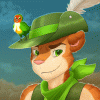

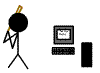

Comments