
As you can see this is the ugliest inking anyone has ever done with a Bamboo tablet. What am I doing wrong? The lines are jagged and wobbly and gross. I understand that most digital inking is clean and smooth and curved lines do not look like a jittery mess...so how can I get clean smooth lines? I use Photoshop CS2 and a Bamboo CTH 670. Is there some trick I am missing?
Category Artwork (Digital) / Doodle
Species Fish
Size 894 x 1224px
File Size 108.5 kB
^ This!
Manga Studio 5 (aka. Clip Studio Paint ..yep, it has two names for no reason) is the closest you can get to PS. All of the previous versions of Manga are geared more towards simple grey-scale comics than fully illustrated artwork or paintings, but Manga 5 has better tools and brushes for all kinds of artwork. Look for it on sale for Amazon's Black Friday sales, that's usually when I pick mine up. Lots of great brushes to download for free at DeviantArt too. I've had PS, and it just can't compare to Manga.
Manga Studio 5 (aka. Clip Studio Paint ..yep, it has two names for no reason) is the closest you can get to PS. All of the previous versions of Manga are geared more towards simple grey-scale comics than fully illustrated artwork or paintings, but Manga 5 has better tools and brushes for all kinds of artwork. Look for it on sale for Amazon's Black Friday sales, that's usually when I pick mine up. Lots of great brushes to download for free at DeviantArt too. I've had PS, and it just can't compare to Manga.
If you're set on using Photoshop, Lazy Nezumi will do line stabilization, and works with Photoshop on a PC.
The aforementioned Manga Studio is a good choice. I like it better than PS for several reasons. It also features some easy-to-use vector tools, which are excellent for inking.
The aforementioned Manga Studio is a good choice. I like it better than PS for several reasons. It also features some easy-to-use vector tools, which are excellent for inking.
Clip/Manga Studio tends to go on sale periodically for pretty cheap, the last time being this past July. The official US distributor is Smith Micro. From what I recall the only difference between the two names is it's called Clip Studio if you get the boxed version or download from the Japanese servers, or Manga Studio if you download from Smith. The same serial works for either. But in case that's too easy, there's also the EX version of both names that adds extra features.
Whether Clip/Manga Studio or Sai is better seems to be an unresolved and ongoing debate.
Whether Clip/Manga Studio or Sai is better seems to be an unresolved and ongoing debate.
I googled photoshop line stabilizer and found this http://lazynezumi.com/ and a journal on DA saying how well it worked. You might take a look at it. I also saw a free download link for it but didn't explore it.
You need to practice making faster strokes. Faster strokes are smoother than slower ones.
Also, it looks like you're using a single line-width for the whole drawing. I tend to use a 30-point brush for outlining and a 15-point for detailing.
You can also try using some block shadows. Try putting dark areas under her chin, armpit, in the cleavage, and behind the tail, like so. This will make your outline look less flat.
While it is not necessary, it's true that PS isn't the best when it comes to outlining. I use Manga Studio 5 the most (didn't have much luck with SAI.) Manga Studio does have a stabilization tool that helps make up for an unsteady hand. If you're using a small tablet, I also recommend looking into getting a larger one because it is easier on the hands (I use a medium size.)
Also, it looks like you're using a single line-width for the whole drawing. I tend to use a 30-point brush for outlining and a 15-point for detailing.
You can also try using some block shadows. Try putting dark areas under her chin, armpit, in the cleavage, and behind the tail, like so. This will make your outline look less flat.
While it is not necessary, it's true that PS isn't the best when it comes to outlining. I use Manga Studio 5 the most (didn't have much luck with SAI.) Manga Studio does have a stabilization tool that helps make up for an unsteady hand. If you're using a small tablet, I also recommend looking into getting a larger one because it is easier on the hands (I use a medium size.)
as oithers have said for Photoshop the LazyNezumi and manga studio 5/Clip Studio 5, it goes on sale for about 15 once in awhile well worth it the line stabalizers are what you want.
https://www.youtube.com/watch?v=KB4o3zG8NiI includes a link to the sketch using MS5/Clip Studio 5
On the tablet front I am getting a Huion for christmas will post up how it goes.
https://www.youtube.com/watch?v=KB4o3zG8NiI includes a link to the sketch using MS5/Clip Studio 5
On the tablet front I am getting a Huion for christmas will post up how it goes.
Try using Krita instead of Photoshop – it's freeware (free. Period. – no trial etc) developed by the open-source Linux community. It's designed for painting, drawing etc, and in my opinion is way better than Photoshop for art. Krita has a number of different kinds of stabilized brush settings, all customizable, from basic smoothing to weighted brushes to stabilized settings.
This pic was inked in an old version of Krita (2 years ago) – other than the pattern in the background it's all freehand, no vector tools:
http://www.furaffinity.net/full/11634823/
A vid of using the stabizer setting:
https://www.youtube.com/watch?v=YpXT_Mx_u6k
Krita's inking tools aren't even the tip of the iceburg – it's deep – the vanilla download is nice but there are some kicking brushes out there for free “Grindgod” at dA, the mifth animated texture brushes, etc etc - and the brush engine setting available so you can tweek and customize brushes – various colour wheels settings, filters, g'mic filters, etc etc...
http://www.furaffinity.net/full/14002972/
https://krita.org/
Some Krita examples from my gallery – various texture brushes:
http://www.furaffinity.net/full/16556327/
http://www.furaffinity.net/full/14116790/
http://www.furaffinity.net/full/16517723/
http://www.furaffinity.net/full/14879261/
“Easy Paint Tool Sai” seems to have some good stabilized brushes for inking that i've seen from others, but i cant get it to recognize pressure settings on my tablet. (running an ancient Wacom Graphire on Linux).
Haven't tried MangaStudio yet – i suspect it's rather good.
Also check that you have current drivers for you tablet – obsolete drivers can wreck line quality.
This pic was inked in an old version of Krita (2 years ago) – other than the pattern in the background it's all freehand, no vector tools:
http://www.furaffinity.net/full/11634823/
A vid of using the stabizer setting:
https://www.youtube.com/watch?v=YpXT_Mx_u6k
Krita's inking tools aren't even the tip of the iceburg – it's deep – the vanilla download is nice but there are some kicking brushes out there for free “Grindgod” at dA, the mifth animated texture brushes, etc etc - and the brush engine setting available so you can tweek and customize brushes – various colour wheels settings, filters, g'mic filters, etc etc...
http://www.furaffinity.net/full/14002972/
https://krita.org/
Some Krita examples from my gallery – various texture brushes:
http://www.furaffinity.net/full/16556327/
http://www.furaffinity.net/full/14116790/
http://www.furaffinity.net/full/16517723/
http://www.furaffinity.net/full/14879261/
“Easy Paint Tool Sai” seems to have some good stabilized brushes for inking that i've seen from others, but i cant get it to recognize pressure settings on my tablet. (running an ancient Wacom Graphire on Linux).
Haven't tried MangaStudio yet – i suspect it's rather good.
Also check that you have current drivers for you tablet – obsolete drivers can wreck line quality.
Nifty vid on MangaStudio inking:
https://www.youtube.com/watch?v=KB4o3zG8NiI
https://www.youtube.com/watch?v=KB4o3zG8NiI
Interesting. I don't ink digitally -- I'm pretty old school and prefer the feel of pen and brush on paper, and then will scan it in. But I might have to give this a try. I might look into that Krita and see how well that looks and feels -- I generally like Photoshop and am so familiar with it that different systems 'bug' me if I can't find things in the menu where they're 'supposed' to be.

 FA+
FA+





















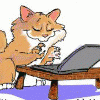

Comments